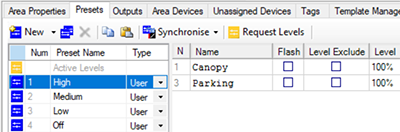Add Wireless Areas and Channels
You must add placeholder channels to the job before adding Zigbee drivers, so that the Philips Dynalite Enabler app can assign each driver to the correct channel.
|
You can add channels for Zigbee control to existing areas with other lamp types, or create dedicated wireless areas for easier identification and management. You can create a single channel for multiple drivers that will only ever be controlled as a group, or one channel per driver for individual control. |
|
Area Linking
If including wireless areas in a Base Link Area (BLA), you must do so before adding the wireless drivers to the system. The Join command is not currently supported for wireless drivers. |
-
If required, click
 Insert New Area (Ctrl+A) to create one or more areas for wireless control.
Insert New Area (Ctrl+A) to create one or more areas for wireless control. -
Select an area and click
 Insert New Channel (Ctrl+H) to add the required channel(s).
Insert New Channel (Ctrl+H) to add the required channel(s). -
(Optional) Select the channel and open the Channel Properties editor.
-
Give the channel a unique Name.
-
Set the channel Type to Zigbee. This changes the channel
 icon for easier identification.
icon for easier identification.
-
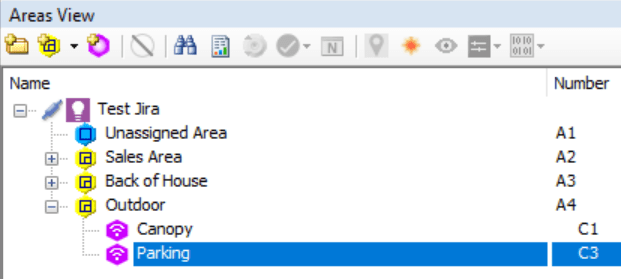
|
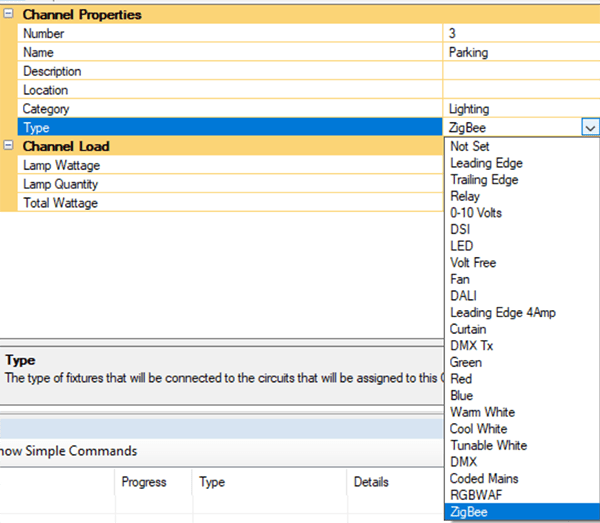
|
If required, you can now configure presets for the area.