Area Cascading Editor
You can configure Area Cascading functions by editing the properties in the Area Cascading Editor or by graphically highlighting areas on the floor plan. It is quicker and more intuitive to configure the parent/child relationships on the floor plan, and then go to the editor to change settings as required. Both methods are described for all Area Cascading functions.
Access the Area Cascading editor by selecting the job name in ![]() Areas view, or via Tools >
Areas view, or via Tools > ![]() Area Cascading Editor.
Area Cascading Editor.
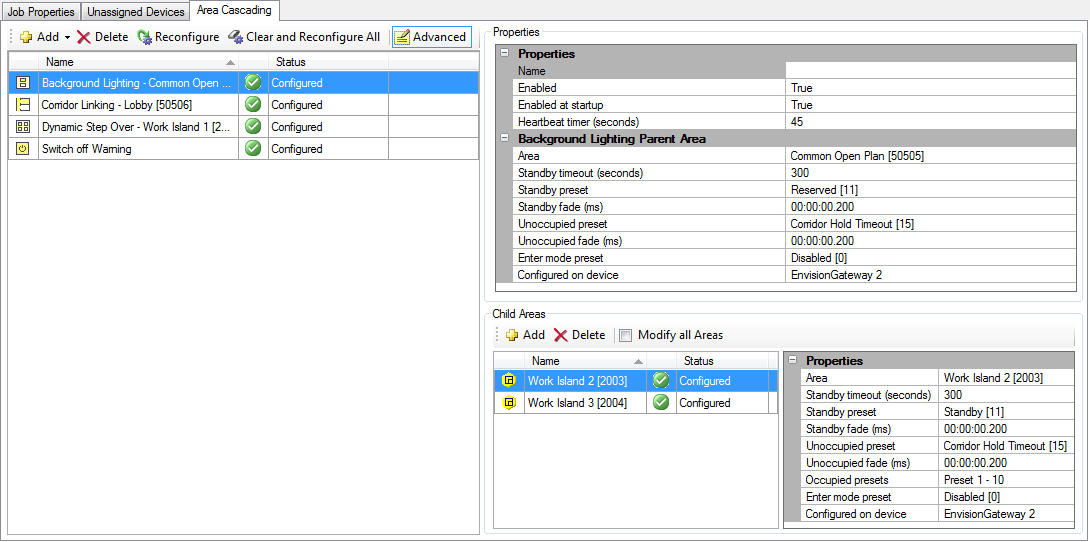
The Area Cascading editor has three sections:
-
The Function List on the left manages Area Cascading functions - Corridor Linking, Background Lighting, Switch Off Warning and Dynamic Step Over - for each area defined in your job.
-
Properties on the top right shows properties for the selected function’s parent area.
-
Child Areas in the bottom right lets you add, delete, and modify the properties for child areas.
|
Click the |