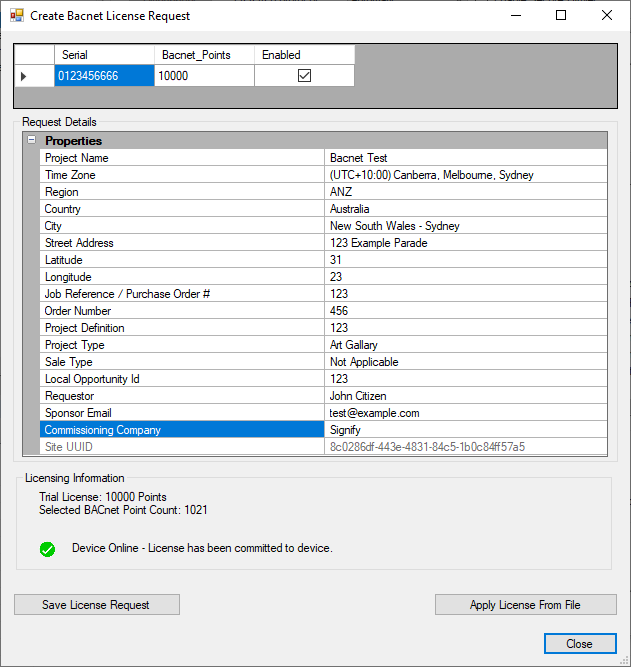Licensing
Click the button to start a 28-day trial license with a 10,000 point limit for each PDDEG-S (this button is not shown when a license already exists). This allows you to fully configure the BACnet server while applying for a permanent license.
To run the PDDEG-S as a BACnet server after the free trial period, you must purchase and apply a BACnet license, or apply the free 100 point license.
-
100 (free)
-
500
-
1,000
-
5,000
-
10,000
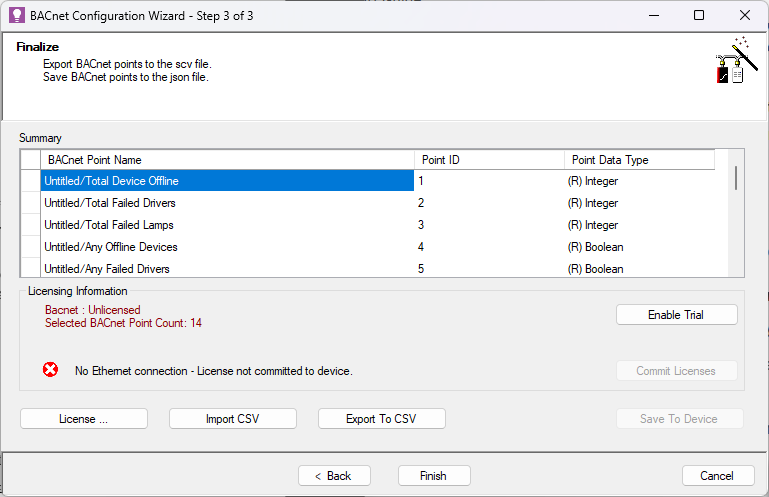
-
Ensure you have the SAP order confirmation number (the order desk needs to submit the PO first).
-
In Step 3 of the wizard, click the button to create a BACnet license request.
-
Enter the number of points required (suggested BACnet point number is calculated from your configuration) and select the Enabled checkbox for a new license.
-
Enter the property details for the request (mandatory fields are shown in red). Some fields will auto-populate from the job settings. If you have System Manager, you can copy the license request details from the
 System Manager Configuration tool. Refer to Dynalite FAQ #551: How to order System Manager license.
System Manager Configuration tool. Refer to Dynalite FAQ #551: How to order System Manager license. -
Click the button and send the request file to support.controls@signify.com so they can match it to the BACnet license purchase order. They will then reply with the signed license file.
-
When you receive the license file, click the button to commit the license to the device. Click the
 Save icon or press Ctrl+S to save your job.
Save icon or press Ctrl+S to save your job.If the device is offline, SB shows the following message in the Licensing Information box:
 No Ethernet connection – License not committed to device.
No Ethernet connection – License not committed to device.
The license is saved in the job file, and you can try committing it again when the device is back online.