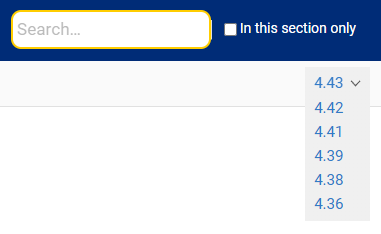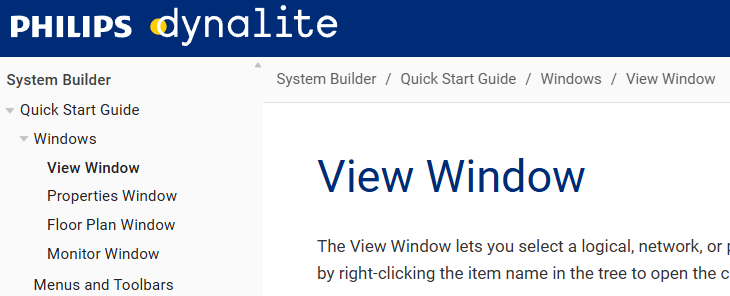Dynalite Technical Documentation
Welcome
This repository holds technical documentation for all things Dynalite. We are hard at work migrating over 20 years' worth of knowledge from a sprawling library of PDF guides, technical notes, and FAQs into a single unified source of truth.
Click a tile below, select an option from the navigation tree on the left, or read on to learn some tips and tricks for getting around.
Design (coming soon)
|
||
End-User Experience (coming soon)
|
Navigation Tips
The site is divided into the following sections, with more on the way:
-
System Builder (SB) is our design and commissioning application. This section includes hardware commissioning guides, handy references for tasking commands, and Dynalite Cloud services.
-
System Manager (SM) is our monitoring and management software. Here you will find everything you need to make the most of SM, from installation and configuration to site monitoring and reporting.
-
SM Lighting API is a reference for integrators and app developers to access API functions on the SM server.
-
PDTS UI Creator is a free GUI-based app to build sophisticated custom pages for the PDTS touchscreen using simple drag-and-drop elements, without the need for coding, scripting, or UI/web design expertise.
Nav Bar
The nav bar on the left shows an expandable tree of pages. Click the / symbol next to a page to expand/collapse its list of child pages, or the / symbol at the top of the nav bar to expand/collapse the entire tree.
At the bottom right corner under the nav bar, you can see the currently viewed section/version. Click the to expand a list of all available sections and versions.
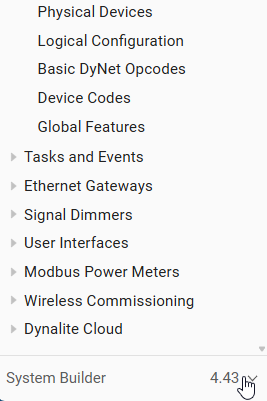
|
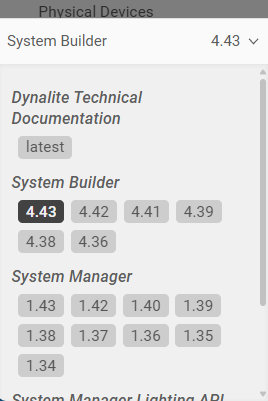
|
Search Tips
The search bar in the top right corner uses the lightweight Lunr search engine. It runs entirely in your browser and works slightly differently to traditional internet search engines, so use the tips below to find what you need.
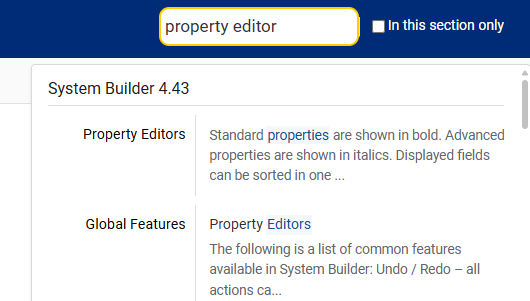
| See the Lunr Search Guide for more information and options. |
| Lunr does not currently support queries that are enclosed in quotes. |
| Operator | Example | Result |
|---|---|---|
x AND/OR y |
alert status |
All pages with 'alert' and/or 'status'. |
x AND y |
+alert +status |
Only pages with both 'alert' and 'status'. |
NOT x |
-alert |
All pages without 'alert'. |
x NOT y |
+alert -report |
Only pages with 'alert' but not 'report'. |
Wildcard |
*oom |
Pages with 'zoom', 'classroom', 'broom', etc. |
Titles |
title:alert |
Pages with 'alert' in their page title or section headers. |
Combination |
+title:alert +status -report |
Only pages with that have 'alert' in a title/header, and 'status' but not 'report' anywhere in the page text. |
Fuzzy Matches |
customise~1 |
Pages with 'customise' or 'customize'. |
| These instructions have been prepared by Philips Dynalite and provide information on products for use by registered partners or owners. Some information may become superseded through changes to the law and as a result of evolving technology and industry practices. Any reference to non-Philips Dynalite products or web links does not constitute an endorsement of those products or services. |