Third-Party Integration
RS-485 communication to another system
The DDNG485 routes DyNet1 messages between Port 1 and Port 2. Often called memory mapping, when the DDNG485 hears a message on Port 2 connected to a third-party system, it will send a message on Port 1 to the Dynalite system and vice versa. Communication is full duplex so that network messages flow both ways.
The DDNG485 can integrate with compatible AV systems, motorised blind controllers, HVAC systems, and more, enabling unified control of various systems and devices from any combination of user interfaces, sensors, or dry contact inputs.
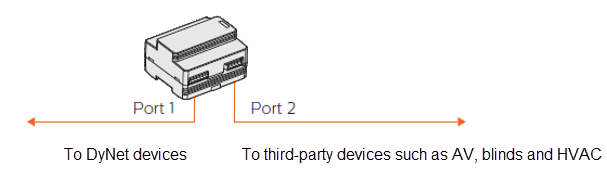
RS-485 DyNet integration architecture
Configure third-party integration:
-
In System view, select the DDNG485 and open the Ports editor.
-
Select
 Comm Port 2.
Comm Port 2. -
Set the Port type to DyNet1.
-
Click
 Save to Device ( F12 ).
Save to Device ( F12 ).
| The third-party system must be configured to send and receive DyNet1 messages. |