Configuring Lighting Scenes
Program presets:
-
Open the Presets editor and select an area from the tree.
-
Select an existing preset or click
 New to add a preset.
New to add a preset. -
Click the Level Adjust property to adjust the channel level sliders
or
Click the Level property and enter a percentage (0-100%) or decimal (0-254) value. -
If applicable, tick the Level Exclude
 checkbox so the channel level does not change when the preset is recalled.
checkbox so the channel level does not change when the preset is recalled. -
The preset stores the levels for each channel. When a preset is recalled, each channel fades to its specified Level for that preset.
-
When you have finished programming all the presets, right-click the area and select
 Save Modified Devices in Area.
Save Modified Devices in Area.
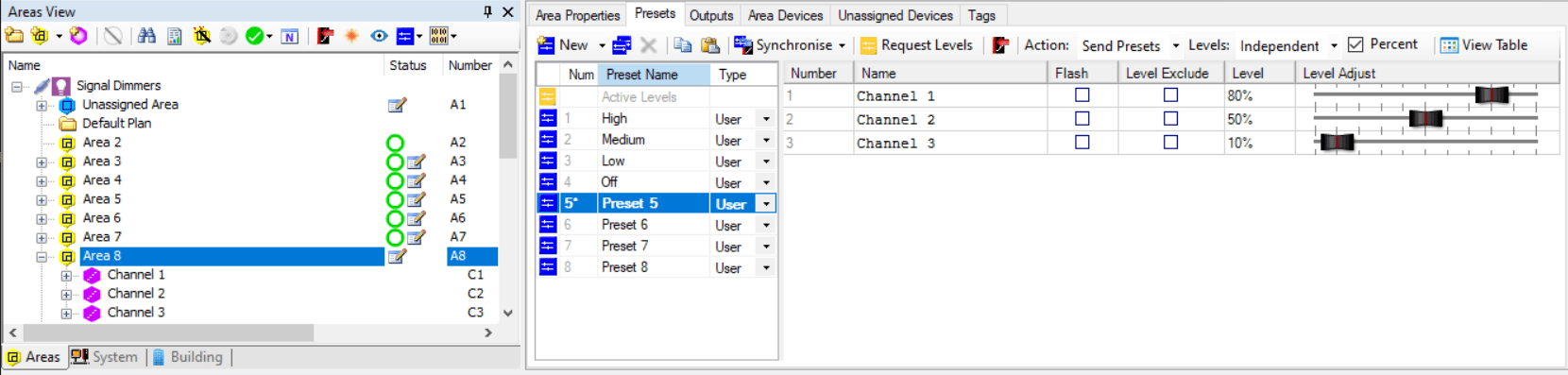
| The color temperature slider is only available if the drivers have tunable white capability, and they are controlled by the DDMC802 modular controller with the DGBM200 signal dimming module. This module supports two DALI Broadcast channels of DALI 209 tunable white luminaires. For more information, refer to DALI Tunable White and Colour Control. |
|
You can click |