System Manager 1.43
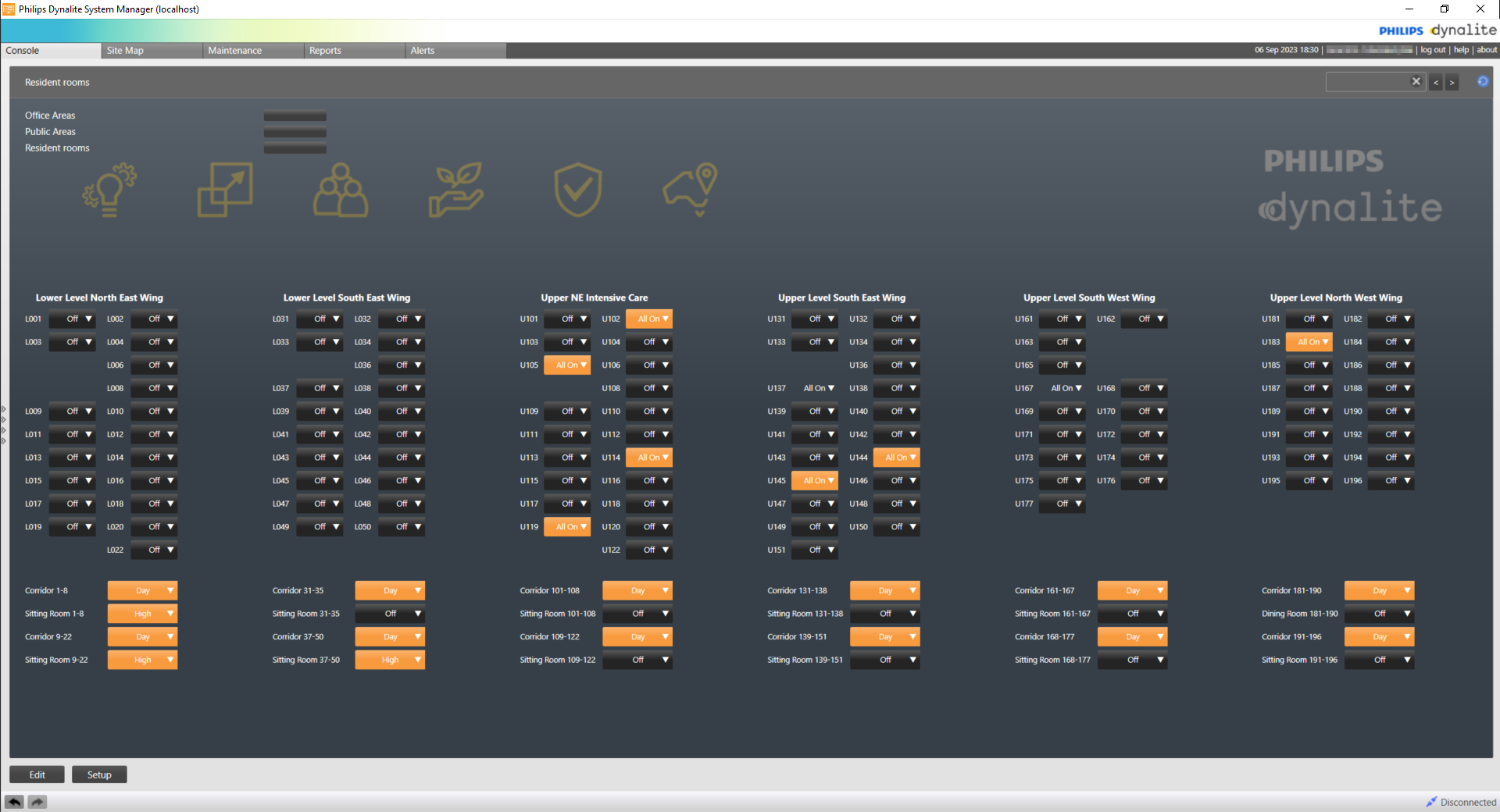
System Manager (SM) is our head-end Windows application for building users and managers, providing customized controls and insights into lighting and system performance.
With a complete overview of a building’s lighting control system, you can control network devices and functions, predefined zones and areas, channels, presets, automated tasks, and building maintenance programs. Multiple operators can access and view different parts of the system to control specific functions, trigger events, edit system settings, and run reports from various locations. The software includes both notional and metered energy management reporting to accurately detail lighting energy consumption.
Downloads
We recommend using this online guide for the most up-to-date and correct information, but if you need a local copy for offline use:
-
Click here to download a zipped archive.
-
Unzip the download to a convenient location on your computer.
-
Open shortcut.html to view the guide in your preferred browser.
System Manager Features
User-friendly graphical interface
Users can see the entire lighting control system at a glance, and perform complex functions, and select their preferred language from the sign-on screen.
Zone-by-zone control
Managers can divide a building into areas or zones such as meeting rooms, corridors, or offices for easier identification and control.
Energy usage data at your fingertips
Power reporting and monitoring tools provide real-time energy reporting data, which can be measured against historical energy consumption and operational targets.
Detailed monitoring and reporting
Powerful scheduling and astronomical functions allow events to be triggered at specific times and dates, providing significant energy savings. Observe unusual building occupancy patterns, control system usage, and monitor building activities such as cleaning or security mode functions.
Real-time status reporting
SM can identify luminaires approaching end-of-life, and detect compatible lamp/driver failures as well as other faults in the system. The alerts overview provides a summary of current alerts in the system, with details on the state of each item, enabling users to plan, prioritize, and track maintenance activities.
Customized buttons for streamlined operation
Buttons on the System Manager console can be configured to initiate any system function, from simple lighting scene selection or channel level control up to complex preprogrammed tasks and schedules. Users have easy access to the functions they need, without navigating past unnecessary or locked controls to find them.
Powerful task engine to control energy beyond lighting
Users can create, store, and recall both sequential and conditional tasks, to be initiated by user input, system events, environmental conditions, or a predetermined schedule. Examples include turning on/off lights, HVAC, and other services within a building or area in a particular order, toggling system behavior between business and after-hours, or running scheduled emergency lighting tests at particular dates and times.
Occupant-selected lighting scenes
SM Switch is a virtual control panel that any building occupant can run on their computer desktop to control local lighting for increased productivity and comfort.
SM Switch can also dim local fixtures when the computer is idle. When the computer is switched off, the lighting control system can detect that SM Switch is offline. This information, combined with sensor occupancy status and preprogrammed timeouts, allows the system to intelligently manage lighting in unoccupied areas.
System Manager Overview
The diagram below shows how the components of System Manager work together in the system.
| These instructions have been prepared by Philips Dynalite and provide information on products for use by registered partners or owners. Some information may become superseded through changes to the law and as a result of evolving technology and industry practices. Any reference to non-Philips Dynalite products or web links does not constitute an endorsement of those products or services. |