History & Performance
This tab includes changes in environmental conditions, room statuses and requests, and a detailed timeline of all system events in the room. Data can be viewed per guest stay, across a specified date range, or in real time. Real time data is updated every minute.
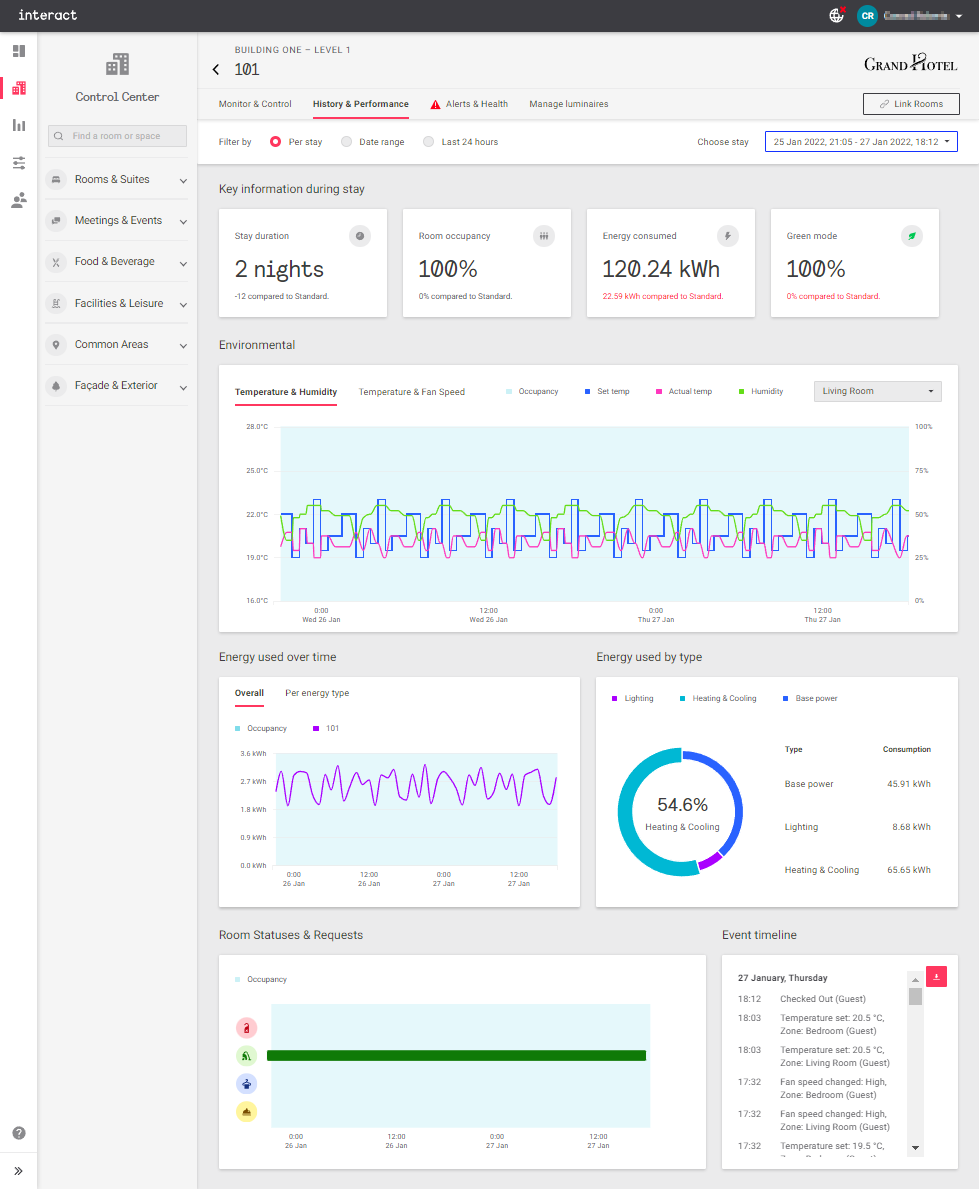
To download a copy of the Events timeline, click the  button.
button.
For Per stay and Date range reports, click the Choose a stay/date box on the right to open the date selection dialog box. Select the guest stay (not shown) or date range and click Apply to load the requested data.
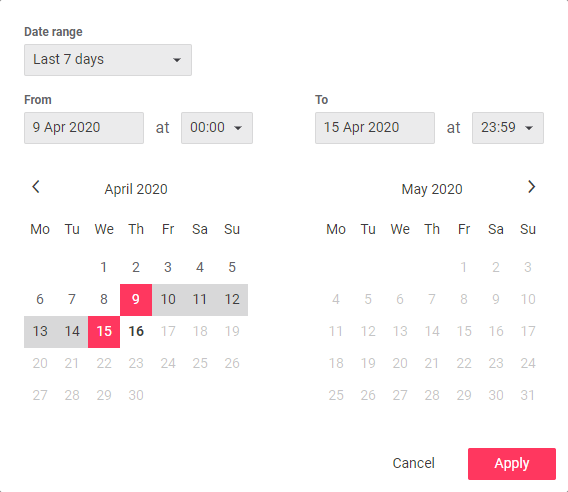
|
Energy Reporting
All energy information provided by the Dashboard is notional only, meaning that it is calculated rather than measured or metered. Energy load estimates are entered during the commissioning process and combined with real-time monitoring of room events/activity, occupancy, and environmental conditions to calculate ongoing energy usage for each room. The accuracy of notional energy reporting is dependent on the information provided during commissioning, and may differ from real-world measurements. Where applicable, energy reporting is divided into three types:
|