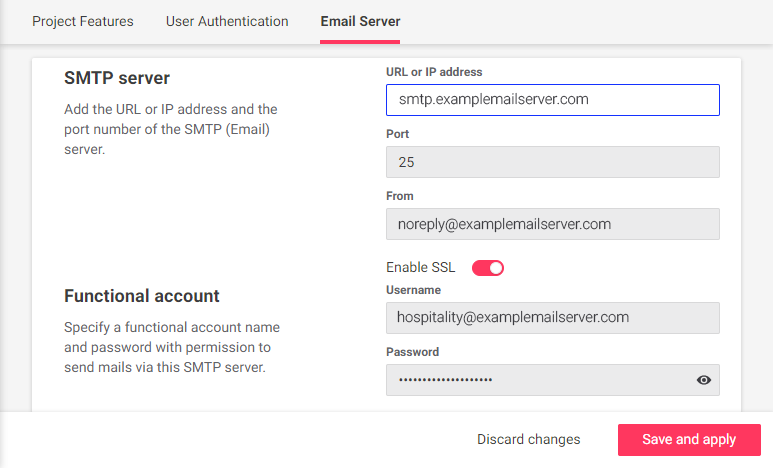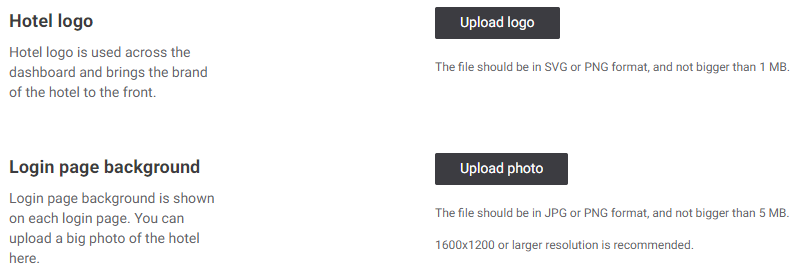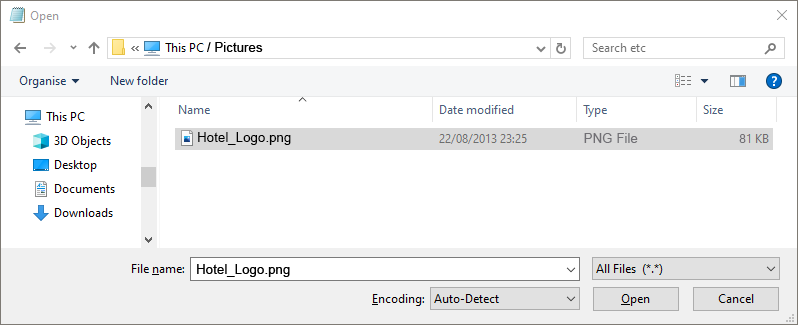System Settings
System Settings contains tabs for Project Features, User Authentication, and Email Server settings. This screen is only visible to authorized users.
Project features
This tab contains general settings to identify your hotel, resort, or venue.
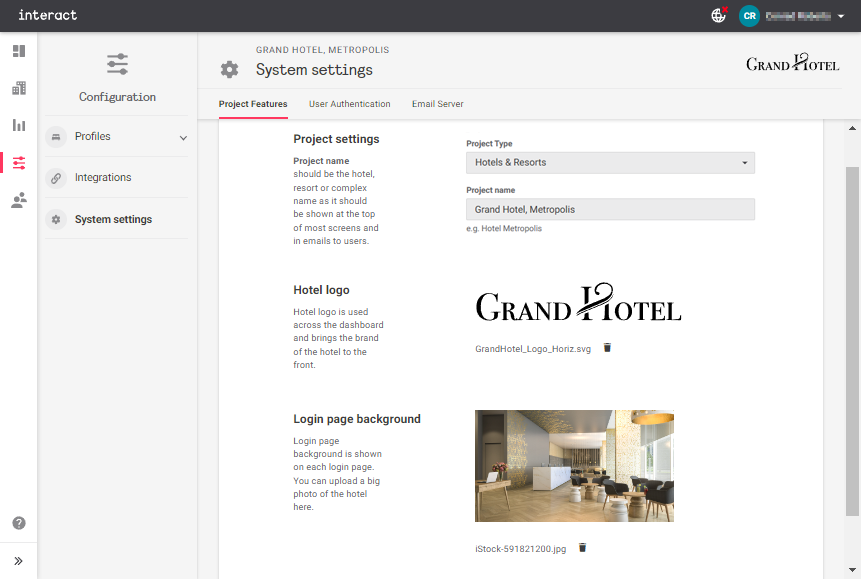
Project settings
Select the Project Type and enter the Project name for the venue, then click Save and apply.
| The Save and apply and Discard changes buttons only appear after making changes to properties on this page. |
Logo and Login page background
|
The Logo should be in SVG or PNG format and smaller than 1 MB. The Login page background should be JPG or PNG format and smaller than 5 MB, with a resolution of at least 1600 x 1200 to ensure clear display on a variety of screen sizes. |
User Authentication
This tab toggles between standalone authentication via email, and LDAP authentication services such as Microsoft Active Directory.
Click the Use LDAP authentication ![]() slider to enable this feature if required.
slider to enable this feature if required.
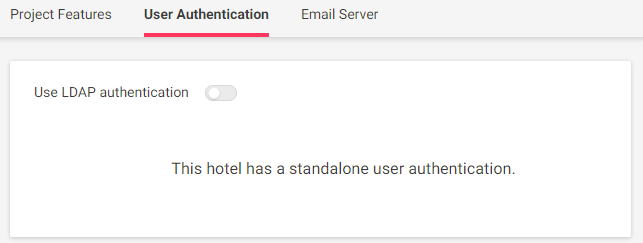
You will require the following information to configure LDAP authentication:
-
URL or IP address
-
Port
-
Domain name
-
Search base
-
LDAP server account username and password
Fill in all fields and click Save and apply to finish.
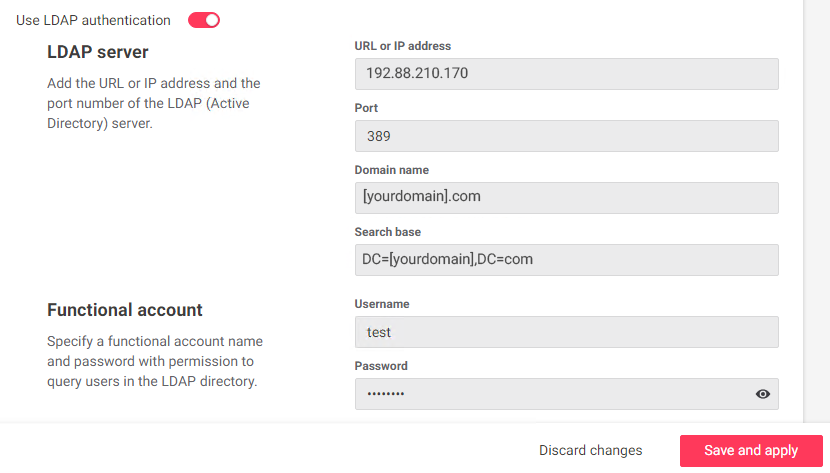
Email Server
This tab holds the SMTP server and account settings that allow the system to send email to users, including account activation and password resets.
You can use a private/internal SMTP server or an external third-party server, provided that it satisfies your organization’s security and privacy requirements.
|
The Multiroom Dashboard cannot receive or respond to incoming emails. We suggest that you set the From field to a 'noreply' address as shown. Alternatively you can use your IT helpdesk/support email address, in case staff inadvertently reply to automated emails with support requests. |
Fill in the fields and enable/disable SSL as required, then click Save and apply to finish.