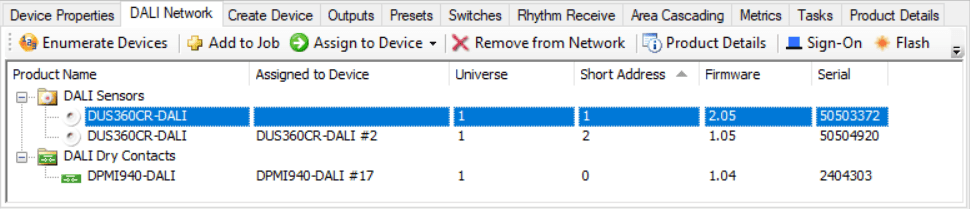Adding DALI Devices
To add a DALI device, you can create a device offline for precommissioning or discover a device when online.
DALI devices are presented slightly differently in the System view tree depending on the controller type.
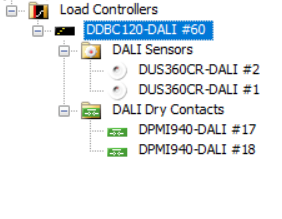
DALI devices connected to the DDBC120-DALI branch from the controller icon.
|
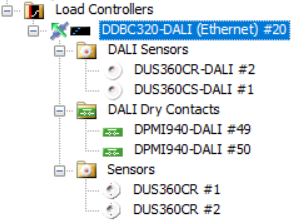
DALI and DyNet devices connected to the DDBC320-DALI branch from the connection icon.
|
Creating DALI Devices (Offline)
| DALI devices created offline will only function after they have been assigned to a discovered DALI device. |
-
In System view, select the DALI-2 controller and open the Create Device editor.
-
Select the appropriate region, open the DALI tab, and select a DALI sensor or dry contact interface.
-
Enter the relevant Device Details and Device Properties.
-
Double-click the device or click the button to add it to the job.
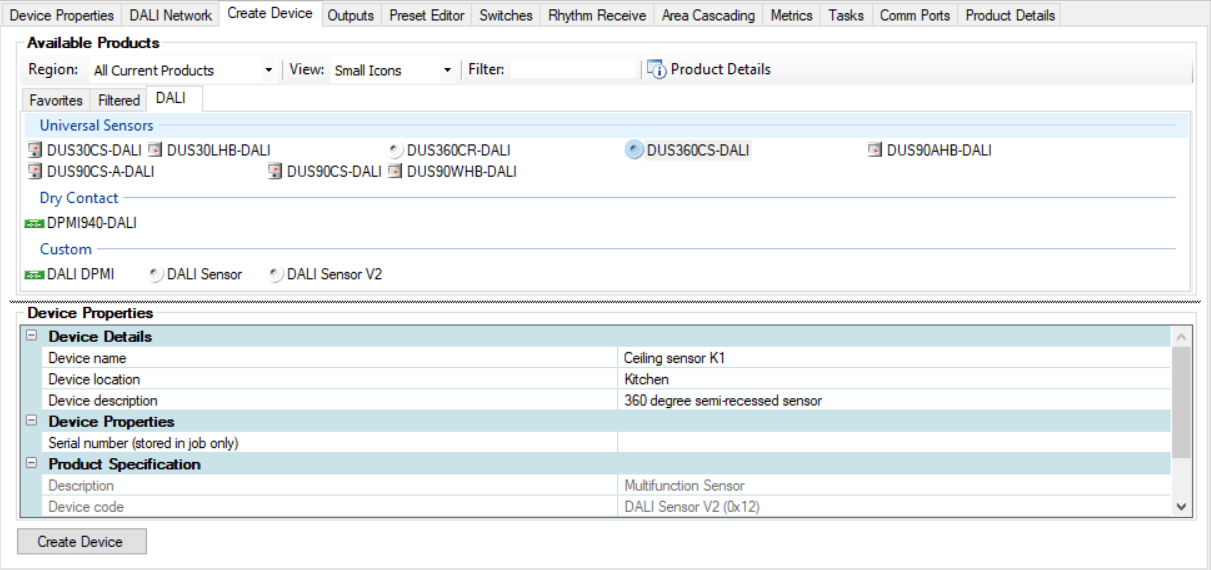
-
Open the DALI Network editor and configure each device as required.
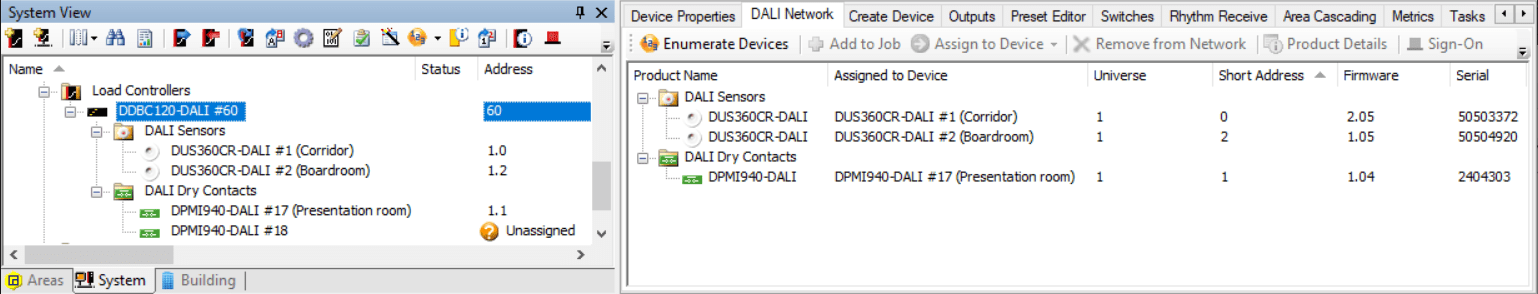
-
When the system comes online for commissioning, enumerate and locate devices by flashing or sign-on.
-
In the DALI Network editor, select a precommissioned device. Click
 Assign to Device > and select the appropriate newly discovered device to apply the device profile.
Assign to Device > and select the appropriate newly discovered device to apply the device profile.
|
A newly created DALI device has an |
Discovering DALI Devices (Online)
The DALI-2 driver controller discovers devices connected to the DALI network by enumeration. You can enumerate DALI drivers and DALI devices together or separately. After enumeration is complete, the DALI Network editor shows a list of the DALI devices.
-
Right-click and select
 Enumerate DALI >
Enumerate DALI >-
Enumerate All
-
Enumerate Drivers
-
Enumerate Devices
-
| Running enumeration without dimming is useful when maintaining a live system, so as not to disturb occupants during the enumeration process. |
In the DALI Network editor, locate each enumerated device by flashing or sign-on.
After adding and locating devices, select each DALI device and configure as needed.