Assign the Meter to a Distribution Board
Assigning each meter to its distribution board (DB) on the floor plan is optional, but enables staff to quickly and easily identify and locate physical devices for inventory tracking and maintenance.
-
Add a new DB if required, otherwise skip to the next step:
-
Open the Floor Plan window and click Insert > Distribution Board.
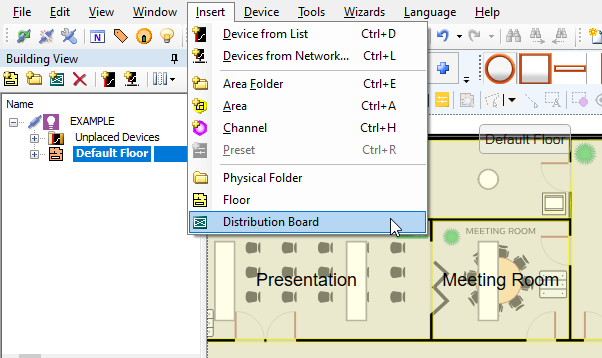
-
Drag the new DB from Building View > Unplaced Devices to its location on the floor plan.
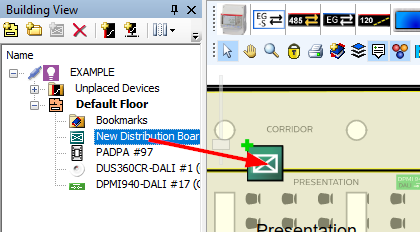
-
-
Drag the required meter from Building View > Unplaced Devices onto the DB (either in the Building View list, or the floor plan).
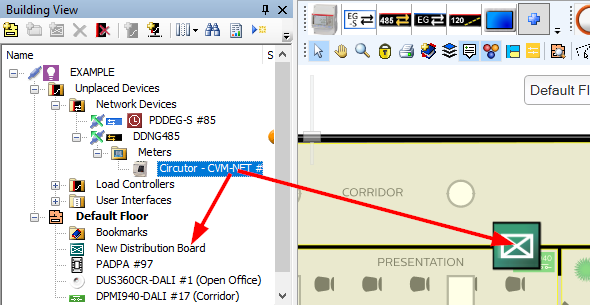
-
Press Ctrl+S or click File > Save to save your changes to the job.