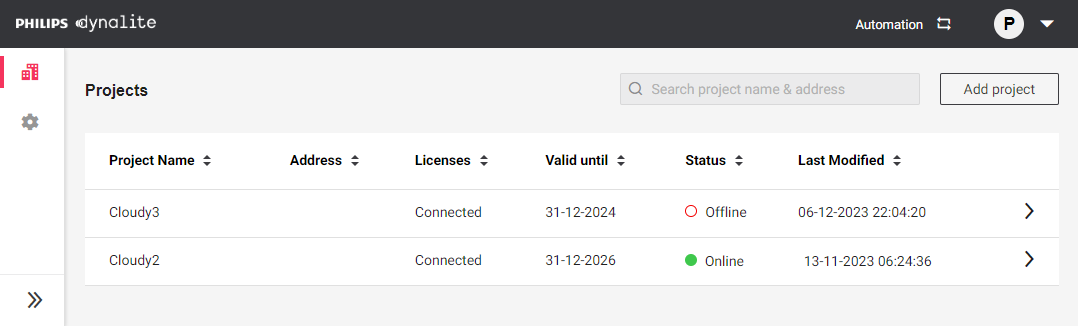Viewing the Project List
Click ![]() Projects to open the project list.
Projects to open the project list.
Your organization name is displayed in the title bar on the top right of the page, for example, "Automation". Click the ![]() Organization icon to select your own projects or select projects from your organization. The project list is also available in System Builder.
Organization icon to select your own projects or select projects from your organization. The project list is also available in System Builder.
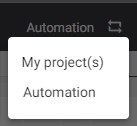
| A user can be a member of more than one organization. |
Enter characters in the search box to filter the project list and then select a project to open the project page.