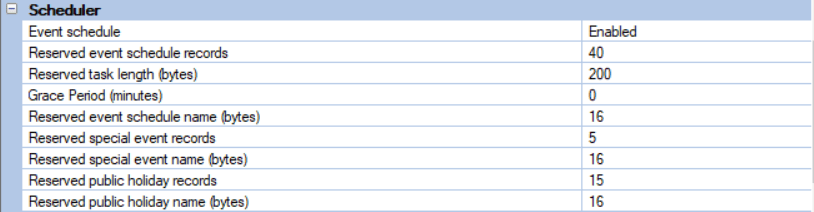System Manager Schedules
Schedule Deployment
System Manager (SM) gives you a choice to run schedules from SM Server or to delegate schedules to the EGs in the system. The benefit of running schedules in EG is that it distributes the processing and does not use any server resources. EGs will run schedules even if the server is offline.
When viewing a Schedule in SM, the Deploy to EG checkbox indicates that the schedule will run in the EGs (this is the default setting).
SM keeps a track of changes to schedules and reminds you to save the changes if you try to exit the Schedule Editor.
If a schedule runs on areas in multiple EGs, SM lists all affected EGs in the Deployment Status list.
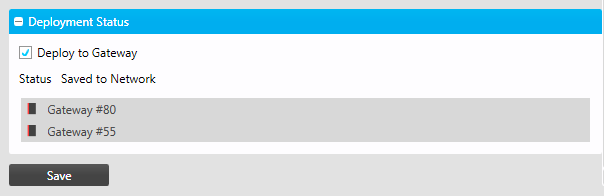
| If you have System Manager, all schedules should be created in SM. Do not modify schedules using the web interface or in SB as SM will have no knowledge of the changes. Similarly, schedules created in SB are not visible in SM. Schedule information only flows in one direction from SM to EG or from SB to EG. |
| For more information on schedules refer Property Editors > Schedules. |
Schedule limitations
| Schedule parameter | SB/SM Limit |
|---|---|
Schedules |
100 |
Public holidays |
30 |
Special events |
30 |
Event scheduler names |
40 characters |
The following table lists the default schedule settings in each device. These can be modified in SB/SM.
| Device | Number of Schedules | Schedule Reserved Bytes | Schedule Name | Number of Public Holidays | Public Holidays Name | Number of Special Events | Special Event Name |
|---|---|---|---|---|---|---|---|
PDEG |
40 |
200 |
40 |
5 |
40 |
15 |
40 |
PDDEG-S |
40 |
200 |
40 |
5 |
40 |
15 |
40 |
PDTS |
40 |
200 |
16 |
5 |
16 |
15 |
16 |
SB/SM alerts the user when they reach the limit, and any additional schedules required beyond the EG’s total capacity are kept as SM-only schedules.
Some actions in schedules cannot be deployed because they are not supported by the EG. Schedules with non-deployable actions are run in SM and do not consume event memory in the EG.
| Deployable actions | Non-deployable actions |
|---|---|
Preset |
Run Report |
Channel Level |
Schedule Control |
Motion Control |
Trigger Control |
Sensor Timeout Control |
Emergency Test |
PE Control |
Auto Sensor Calibration |
Panel Control |
Perform Backup Action |
Area Cascading Control |
|
Set Join Level |
|
Panic |
|
Reset Preset |
|
Area Link |
|
Set Preset Offset |
These settings can be found and modified on the Device Properties editor in SB.