Central Battery System Testing
Enabling CBS Testing
Central battery systems (CBS) offer an alternative emergency lighting solution. These systems use standard DALI fixtures that share power from a central backup battery in the event of a mains power failure.
If enabled, the emergency reporting function in SB can test CBS batteries by comparing the test results of connected DALI drivers before and during a switchover to battery power.
You should familiarize yourself with reporting on emergency tests before reading this section, as CBS testing uses the same menus and dialogs to create and manage driver groups.
-
Click Tools > Settings…
-
Select Job Settings and scroll down to Emergency Test.
-
Set Enable CBS emergency testing to True.
-
Set the CBS switch polarity to Normally-open or Normally-closed as specified in your CBS documentation.
-
Set the Delay after switching CBS to the number of seconds required for the CBS system to switch and settle before polling the connected emergency drivers.
-
Set the Channel level for CBS testing to the desired lamp brightness for the test procedure (default 100%).
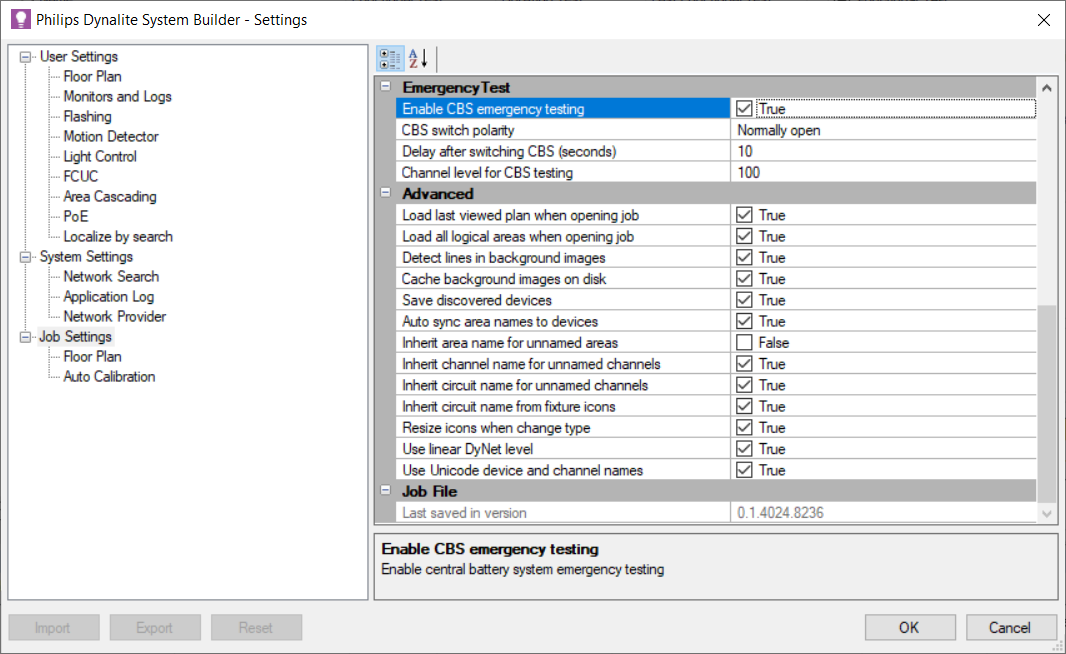
Creating a CBS Emergency Group
This procedure is similar to Managing Emergency Drivers. Because CBS systems use non-emergency drivers, it is important to ensure that the correct drivers are added to the group.
-
In System view, select the top of the tree and open the Emergency Testing editor.
-
Click to create and name a new CBS group.
-
Click to open the Add Drivers To Group window.
-
Expand the controller tree and select one or more drivers.
-
Click the and buttons to move drivers in and out of the selected emergency group.
Moving a driver out of the group adds it back to the  Default Emergency Group.
Default Emergency Group.
-
Click the button to close the window.
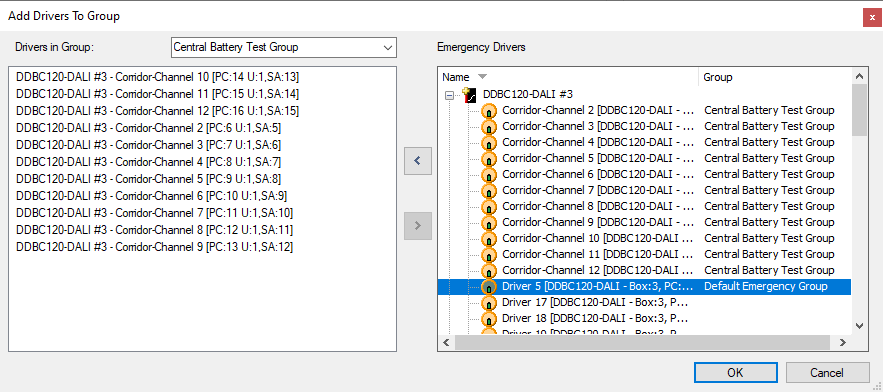
| You can also add drivers to a CBS group directly from the floor plan. See Managing Emergency Drivers. |
| Drivers can also be moved in the Emergency Testing editor by clicking and dragging from one group to another. |
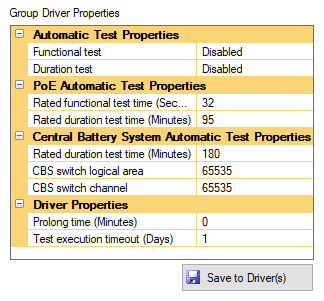
-
Select the group, then modify the Group Driver Properties > Central Battery System Automatic Test Properties as required:
-
Set the Rated duration test time to the required duration for the battery system.
-
Set the CBS switch logical area and CBS switch channel to match the logical address of the load controller output that switches the CBS inverter between mains and battery power.
-
|
Multiple groups can share the same CBS switch logical area and channel, but only one group can be tested at a time. To run multiple tests simultaneously, each groups have a unique logical address. |
Testing a CBS Group:
Once configured, a CBS test group can be tested - see Testing Emergency Drivers.
Ensure that the Test only previously failed drivers checkbox is not selected before starting the test.
-
Functional Test - Tests all drivers in the group, triggers the CBS switch channel, then tests all drivers again after the delay specified in the job settings.
-
Duration Test - Tests all drivers in the group, triggers the CBS switch channel, then tests all drivers again after the delay specified in the job settings. The duration test runs for the number of minutes specified in the Group Driver Properties.
After performing both tests, click the button. Results are interpreted as follows:
| 1st test | 2nd test | Recorded test result |
|---|---|---|
FAIL |
FAIL |
Test not run |
PASS |
PASS |
Test succeeded |
PASS |
FAIL |
Emergency lamp failure |
| 1st test | 2nd test | Recorded test result |
|---|---|---|
FAIL (any) |
N/A |
Test not run |
PASS (all) |
PASS (all) |
Test succeeded |
PASS (all) |
FAIL (some) |
Emergency driver failure |
PASS (all) |
FAIL (all) |
Battery duration failure |