Entering Device Properties
The System view Device Properties editor contains properties that affect the global operation of the controller. Click Advanced to display all properties. DALI specific properties are described under DALI settings. For more information, refer to the Property Editors topic.
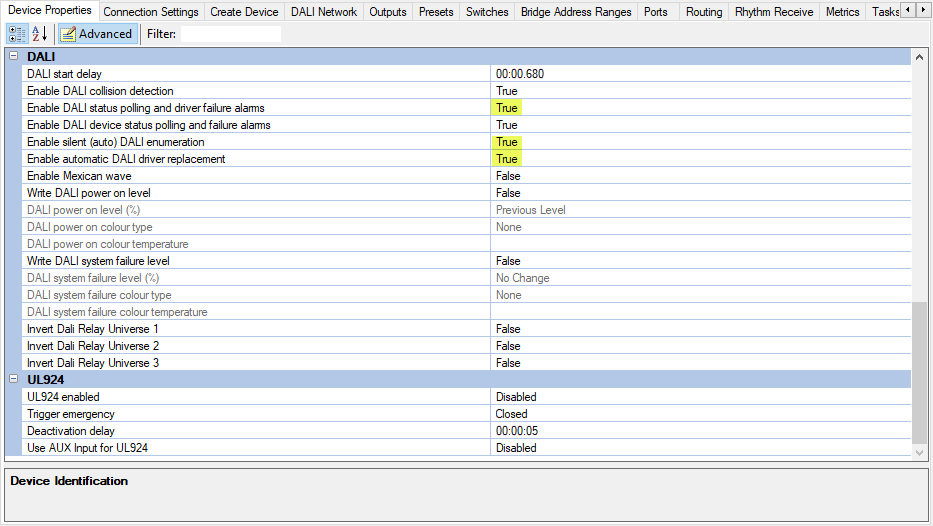
DALI-2 driver controllers have silent (auto) DALI enumeration enabled in the factory. This feature automatically addresses all connected drivers as soon as the controller is energized. This can be disabled after enumeration, then circuits and drivers can be commissioned in the same way as other DALI addressable load controllers.
DALI-2 driver controllers store the DALI information for all connected drivers, enabling them to self-repair the DALI network when drivers are replaced. Using the automatic DALI driver replacement feature, the controller automatically finds and configures any one-to-one driver replacement. If a single DALI driver fails and is replaced, the new driver preserves the original driver settings with no need for reprogramming.
When automatic DALI driver replacement is disabled, or if multiple drivers are added or replaced, then they must be enumerated, and located with flashing, with the Localize by Search procedure or with the System Manager driver replacement tool.
|
We recommend setting Enable silent (auto) DALI enumeration to False at the start of commissioning, unless using the automatic driver replacement feature. The automatic driver replacement feature requires the following settings (highlighted above):
If your system includes a System Manager server, we recommend instead using SM’s DALI driver replacement feature with the following settings:
With Enable DALI status polling and driver failure alarms set to True, the controller continuously polls all known DALI drivers on each DALI line for Online/Offline status. The controller reports any detected changes to SB/SM over DyNet. The SM Lamp Manager than adds any offline channels to its list of channels that require action. Even with this property set to False, both SM and SB provide a manual Poll Driver Status function to identify offline drivers. |