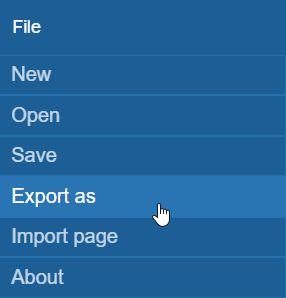Share Your UI
Share the Project Folder
To share a UI project for preview demonstration or further development on another PC, create a compressed archive (e.g. ZIP) of the entire project folder.
PDTS UI project folders are located in:This PC > Documents > PDTS UI Creator - Project builds.
|
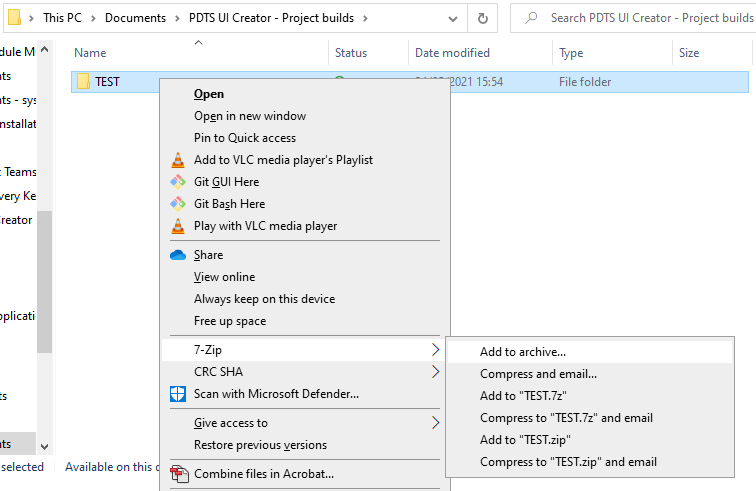
Extract the project folder to the same location on another computer and open it in UI Creator.
| Ensure that both PCs are running the same version of UI Creator. |
Share the UI Build
To export your UI for deployment via System Builder on a different PC, click File > Export as. This creates a zipped standalone build folder.