Configuring Actions
The Action Editor
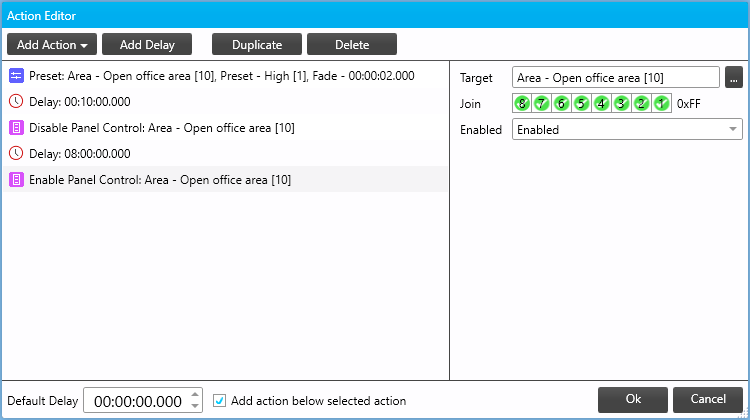
-
Click to select an action from the dropdown list.
-
Click to add a pause between actions.
Set the duration by adjusting the Delay property on the right. -
or the selected action(s)
| Hold down Shift or Ctrl and click to select multiple actions. |
After configuring each action’s properties, click to close the editor.
Action Types
Preset
Recall a preset scene for a selected Target or channel.
| Property | Description |
|---|---|
Target |
The target area/tag/template for the command |
Join |
The target static join level for the command |
Preset |
The specific preset scene to recall |
Fade |
The fade time (default 00:00:02.000) |
Channel |
The channel, or All Channels (0), within the selected Target |
Channel Level
Fade one channel or all channels in an area to a set level.
| Property | Description |
|---|---|
Target |
The target area/tag/template for the command |
Join |
The target static join level for the command |
Fade |
The fade time (default 00:00:02.000) |
Channel |
The target channel, or All Channels (0), within the selected Target |
Level |
The new channel level (0-100 %) |
Color RGB Channel Level
Fade one channel or all channels in an area to a set color and channel level.
| Property | Description |
|---|---|
Target |
The target area/tag/template for the command |
Join |
The target static join level for the command |
Fade |
The fade time (default 00:00:02.000) |
Channel |
The target channel, or All Channels (0), within the selected Target |
Set color only |
If ticked, ignore Level |
Level |
The new channel level (0-100 %) |
Color |
Click to select the new RGB color |
Colour Temperature Channel Level
Fade one channel or all channels in an area to a set color temperature and channel level.
Tick the Set temperature only checkbox to leave the channel level unchanged.
| Property | Description |
|---|---|
Target |
The target area/tag/template for the command |
Join |
The target static join level for the command |
Fade |
The fade time (default 00:00:02.000) |
Channel |
The target channel, or All Channels (0), within the selected Target |
Temperature |
The target color temperature (2500-4000 °K) |
Level |
The new channel level (0-100 %) |
Macro Control
Start or stop a macro.
| Property | Description |
|---|---|
Macro name |
Select a macro from the dropdown list |
Macro command |
Start or Stop the selected macro |
Motion Control
Enable or disable motion-activated sensor events within an area.
| Property | Description |
|---|---|
Target |
The target area/tag/template for the command |
Join |
The target static join level for the command |
Enabled |
Enable or Disable motion control within the selected Target |
Sensor Timeout Control
Change the wait time for sensors in a floor plan or area to trigger their 'No Motion' actions.
| Property | Description |
|---|---|
Plans |
Select a target floor plan, or None to specify a Target area/tag/template instead. |
Timeout |
Select a timeout interval from the dropdown list, or Manual to enter a Manual interval. |
Light Control
Enable or disable light level-activated sensor events within an area.
| Property | Description |
|---|---|
Target |
The target area/tag/template for the command |
Join |
The target static join level for the command |
Enabled |
Enable or Disable light level control within the selected Target |
Panel Control
Enable or disable user interfaces within an area.
| Property | Description |
|---|---|
Target |
The target area/tag/template for the command |
Join |
The target static join level for the command |
Enabled |
Enable or Disable UIs within the selected Target |
Remote Task
Starts, pause, or stop a task on a device.
| Property | Description |
|---|---|
Device |
Select the device from the dropdown list |
Task Number |
The identification number of the task on the device (1-255) |
Command |
Start, Pause, or Stop the selected task |
Auto Sensor Calibration
Calibrate all sensors in a floor plan or area to a predetermined light level.
| Property | Description |
|---|---|
Plans |
Select a target floor plan, or None to specify a Target area/tag/template instead |
Lux |
The current light level in the target floor plan/area (0-3000) |
Area Cascading
Enable or disable area cascading within an area.
| Property | Description |
|---|---|
Target |
The target area/tag/template for the command |
Join |
The target static join level for the command |
Enabled |
Enable or Disable area cascading within the selected Target |
Temperature Setpoint
Set the temperature setpoint for an area.
| Property | Description |
|---|---|
Target |
The target area/tag/template for the command |
Join |
The target static join level for the command |
Temperature (°C or °F) |
The new setpoint for the selected Target |
Set Join Level
Set the static join level for an area.
| Property | Description |
|---|---|
Target |
The target area/tag/template for the command |
Join |
The target static join level for the command |
Level |
The new static join level for affected devices |
Area Link
Link or unlink areas within a common Base Link Area.
| Property | Description |
|---|---|
Base Link Area |
The target BLA for the command |
Join |
The target static join level for the command |
Source Area |
The primary area for the link |
Direction |
Single: Creates a unidirectional link from the Source Area to the Link to area selection(s). Only the Source Area UIs can control devices in both areas. |
Type |
Link or Unlink the Source Area to/from the Link to areas selection(s) |
Link to areas |
Select which areas to link/unlink from the Source Area |
|
This action creates an individual link from the Source Area to each Link to area selection. If required, you can also link the selected areas to each other by adding additional Area Link actions. Unlinking multiple areas will require the same number of Area Link actions as the original linking procedure, with Type set to Unlink. |
Panic
Activate or reset the panic state in the selected Target.
| Property | Description |
|---|---|
Target |
The target area/tag/template for the command |
Join |
The target static join level for the command |
Fade |
The fade time (default 00:00:02.000) |
Activate Reset |
Activate the Panic state or Reset the area to normal operation. |
Reset Preset
Recall the last preset that was set for an area.
| Property | Description |
|---|---|
Target |
The target area/tag/template for the command |
Join |
The target static join level for the command |
Fade |
The fade time (default 00:00:02.000) |
Preset Offset
Instruct devices in an area to add an offset to preset commands from the network.
| Property | Description |
|---|---|
Target |
The target area/tag/template for the command |
Join |
The target static join level for the command |
Preset Offset |
The number added to incoming preset commands while the offset is active (0-255) |
Schedule Control
Enable or disable a schedule.
| Property | Description |
|---|---|
Schedule |
Select a schedule from the dropdown list |
Enabled |
Enable or Disable the selected Schedule |
Trigger Control
Enable or disable a trigger.
| Property | Description |
|---|---|
Trigger |
Select a schedule from the dropdown list |
Enabled |
Enable or Disable the selected Trigger |
Emergency Test
Refer to Testing Emergency Lighting.v
Run Report
Run selected reports and send notifications.
| Property | Description |
|---|---|
Favourite |
Select a saved report from the dropdown list |
Export as |
Save the report as a *.pdf, *.xls, *.doc, or database file |
Notification Profile |
Select a profile from the dropdown list |
Polling
Request for devices to send data.
| Property | Description |
|---|---|
Polling Type |
Area Temperature |
Perform Backup
Create a backup of the selected database.
| Property | Description |
|---|---|
Database Type |
Job, Trending, or Alarms and Events |
Purge Data
Permanently remove data from the database.
| Only use this event if advised by a Philips Dynalite service technician. |
| Property | Description |
|---|---|
Purge Type |
Channel Levels |
Purge Older Than |
1 day to 8 weeks |
Update Public Holidays
Downloads the latest list of local public holidays from a URL.
| Property | Description |
|---|---|
Download URL |
The address of the new public holiday list |
Update Ethernet Gateways |
Select to push the updated list to gateways on the network as well as System Manager |
Raise Alert
Generate a custom alert and send a notification to the configured recipient.
| Property | Description |
|---|---|
Severity |
Alarm, Fault, or Event |
State |
Acknowledged, Cleared, Created, Restored, Restore Acknowledged |
Id |
The ID of the alert, or 65535 for unspecified. |
Message |
Custom message text |
Ignore duplicate alarms |
Cancel the action if the alert ID already exists |
Area |
The target area for the alert |
Join |
The target static join level for the alert |
Dual Sign-in Required
If Enabled, System Manager requires a supervisor to enter their credentials to validate any user logons.
Dual sign-in requirements are usually enabled and disabled by a schedule, so it is required only at certain times.
The supervising user must be included in a User Role with the Supervisor Sign-in property enabled. This property is managed in System Manager Configuration > Manage Users > User Roles > Supervisor Sign-in