UI Creator Interface
Build and modify the pages of your UI project using the features below:
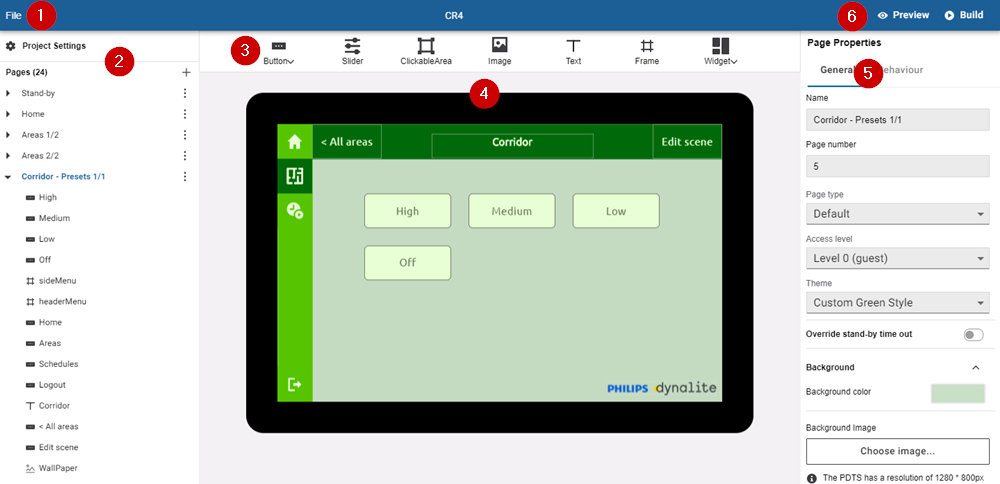
-
File Menu: Create, open, or save your project.
-
Project/Pages: Access project settings and add/remove/modify pages.
-
Components: Click on a component icon to add it to the current page.
-
Canvas: Select, drag, and resize components.
-
Properties: Adjust properties for the current page or selected component.
-
Preview/Build Project: Preview or build your project for export via System Builder. These will automatically save your progress.