Console
The Console view uses customized buttons to display and control presets and system functions. Buttons can be divided into separate groups and pages for easy navigation, and can control the whole building or individual floors according to the floor plan created in System Builder.
The console contains three frames:
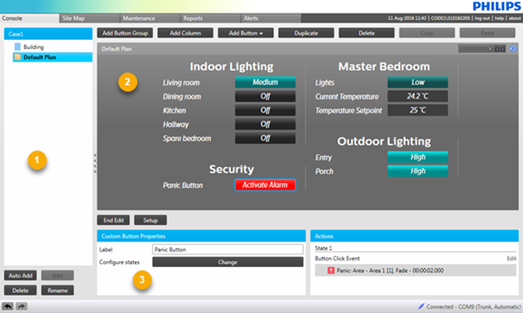
| Resize frames by dragging the borders, and hide/unhide the Page Tree by clicking the « » chevrons. |
-
1. Page Tree
Button groups can be divided (and duplicated) across any number of pages, which are arranged in a collapsible list in this frame. The Building page remains at the top of the list, but you can drag other pages up or down to reorder them.
Only user roles with Write Button permission can see hidden pages in the Page Tree. -
2. Controls
This frame displays the selected page, with groups of buttons providing manual control options as well as a quick visual indication of the state of the system.
Authorized users can modify each page’s background, groups, and buttons to suit the needs of specific user roles such as facility management or tenants.
-
3. Properties
Only visible to authorized users when editing a page, this frame displays the available properties for the selected page, group, or button.