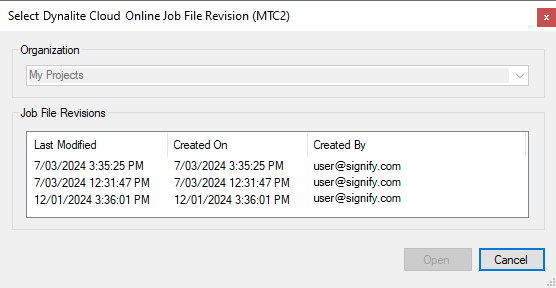Opening a Job from the Cloud
SB can open online jobs that have been saved to your Interact account or saved to your organization and an Admin user has granted you access to the job file. The DCP keeps a record of previously saved versions of the job file.
Open an online job:
-
In SB, select Tools >
 Interact Accounts.
Interact Accounts. -
Click the button.
-
Click the button.
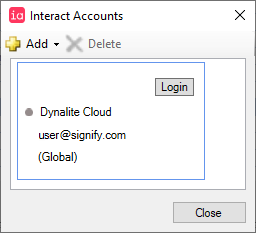
-
Select File > Open >
 Open Job from Cloud (Ctrl+Shift+O)
Open Job from Cloud (Ctrl+Shift+O) -
Select your Organization name (or My Projects) from the dropdown list.
-
Select a job file from the list and either:
-
Click the button.
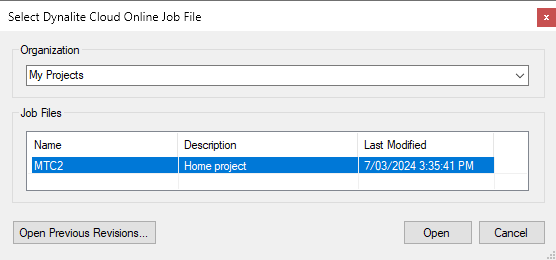
Or:
-
-
Click the button, select an earlier version of the job, and click the button.