SHL - The Shift Left Command
The SHL command is a bitwise operation that takes the value in the accumulator and moves all of the bits to towards the MSB (to the left). The bit in the MSB is placed into the Carry Flag and a zero value is placed in the LSB.
After 8 SHL commands the value will be zero.
You can use this in conjunction with the BCC and BRC commands to interrogate individual bits without destroying their contents.
This command is the opposite of the SHR command.
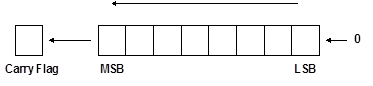
Syntax
SHL
Notice that there are no values attached to the command. It simply moves everything one spot left putting the MSB in the Carry Flag and clearing the LSB.
| The SHL command has the byproduct of multiplying the value by 2. |
Examples
Example 1
Task1()
{
Name="Dipswitch checker" //Branches on the highest dipswitch set
LDA ^59,0 //Get the dipswitch port
SHL //Move Dipswitch 8 into the carry flag
BRC DipSwitch8Set //If carry flag is set branch.
SHL //Move Dipswitch 7 into the carry flag
BRC DipSwitch7Set //If carry flag is set branch.
...
}Example 2
This task uses the X Reg for a jump table
Task2()
{
Name="Linear Preset Jump Table"
Start(0x1c,10,x,0x65,x,x,x) //Start on an area 10 linear preset message
Copy @0,~0,7 //Copy the message to user ram
LDA ~2 //Load the preset number into the accumulator
SHL //Multiply the value by 2.
SHL //Multiply the value by 2. This creates an offset of 4 for the jump table.
TAX //Transfer the value in the accumulator to the x register
BRA PJumper,x //Jump to the label plus the value in the x register
Null
PJumper: //This is the jump table. The task will jump to the specified row.
BRA P1
BRA P2
BRA P3
BRA P4
BRA P5
Null
P1:
//Do something for Preset 1
Null
...
}