Switches
The Switches editor defines actions for the EG’s AUX input.
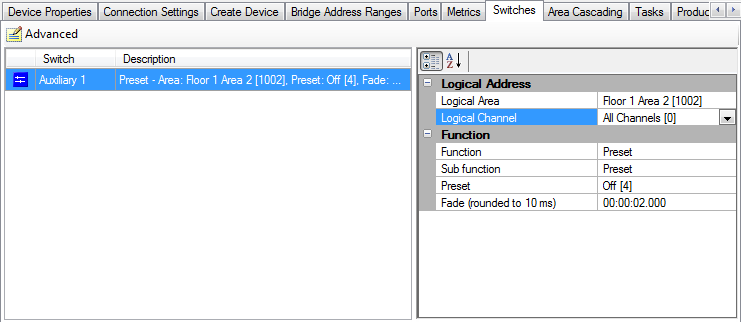
The following Functions and Sub functions are available:
| Function | Sub functions |
|---|---|
Advanced |
|
Channel level |
|
Custom |
|
One touch |
|
Preset |
|
Ramp |
|
Task |
|
No function |
|
Function Properties
|
Standard properties are shown in bold. Advanced properties are shown in italics. Displayed fields can be sorted in one of two ways by clicking the following icons: Initially only the basic fields are shown. To reveal all fields, click the button. The functions and property descriptions below are written for a dry contact button press, but apply equally to any other kind of dry contact switch or input. |
Advanced > Sign On
This diagnostic function checks the device by sending a DyNet message to the network.
Advanced > Panic
| Property | Description |
|---|---|
Panic |
True/False – If True, sets the selected area to panic mode when the button is pressed, raising all dimming levels to 100% and locking UI controls for that area. + If setting this option to False (disable panic mode), set General > Enable when panel disabled to True. |
Fade time |
The time taken for dimming levels to fade from their current setting to 100%. |
Channel Level
| Property | Description |
|---|---|
Level (%) |
Sets the percentage level of light on the channel |
Fade |
The time taken to fade to the requested channel level |
Off preset |
Defines the off preset number for the area. If this preset is recalled, the button’s indicator LED will deactivate. |
DyNet mute |
Stop DyNet messages being created by this function. |
Custom
This function enables advanced custom actions built using the Action Chain Editor. Refer to the System Builder Training Guide for more information.
| Property | Description |
|---|---|
Standard function name |
Internal system function, not user-editable. |
Press actions |
Opens the Action Chain Editor. |
Release actions |
Opens the Action Chain Editor. |
Extended press actions |
Opens the Action Chain Editor. |
Extended release actions |
Opens the Action Chain Editor. |
One Touch > Toggle preset
Toggles the target area/channel between two presets.
| Property | Description |
|---|---|
On Preset |
Defines the preset for the button’s On state. |
Off Preset |
Defines the preset for the button’s Off state. |
Fade (rounded to 10 ms) |
Time taken to reach the preset level if the button is tapped. |
DyNet mute |
Stops DyNet messages being created by this function. |
One Touch > One touch with ramp
| Property | Description |
|---|---|
On Preset |
Defines the preset for the button’s On state. |
Off Preset |
Defines the preset for the button’s Off state. |
Fade (rounded to 10 ms) |
Time taken to reach the preset level if the button is tapped. |
Ramp rate |
Time taken to ramp up to the required level if the button is held. |
Min Level |
Minimum light level when ramping down. |
DyNet mute |
Stops DyNet messages being created by this function. |
Double send stop fade |
If True, the 'stop fade' command is sent twice to ensure correct operation on busy networks. |
One Touch > One touch ramp with program
This function allows the user to change the levels for a particular preset. For a long press, the current levels will ramp up or down. If the press is released while ramping up, the new lighting levels will be saved to the On preset. Pressing briefly will toggle between the currently saved On preset and the Off preset.
| Property | Description |
|---|---|
On Preset |
Defines the preset for the button’s On state. |
Off Preset |
Defines the preset for the button’s Off state. |
Fade (rounded to 10 ms) |
Time taken to reach the preset level if the button is tapped. |
Ramp rate |
Time taken to ramp up to 100% if the button is held. When the button is released, the current level will be saved to On preset. |
Min Level |
Minimum light level when ramping down. |
DyNet mute |
Stops DyNet messages being created by this function. |
One Touch > Single direction one touch
| Property | Description |
|---|---|
Preset |
Defines the preset to recall when the button is pressed. |
Level (%) |
Defines the channel level to ramp towards when the button is held. |
Fade (rounded to 10 ms) |
Time taken to reach the Preset if the button is tapped, or channel Level (%) if the button is held. |
Off Preset |
Deprecated, leave this set to Disabled [0]. |
DyNet mute |
Stops DyNet messages being created by this function. |
Double send stop fade |
If True, the 'stop fade' command is sent twice to ensure correct operation on busy networks. |
Preset > Preset
| Property | Description |
|---|---|
Preset |
Defines the preset for the button’s ON state. |
Fade (rounded to 10 ms) |
Time taken to reach the On state. |
DyNet mute |
Stops DyNet messages being created by this function. |
Preset > Off preset
Instantly drops all channels in the specified area to 0%.
| Property | Description |
|---|---|
Off Preset |
Defines the area’s Off preset for the button’s indicator LED. |
DyNet mute |
Stops DyNet messages being created by this function. |
Preset > Reset Preset
Resets all channels in an area to the currently selected preset.
| Property | Description |
|---|---|
Fade |
Time taken to reset the current preset. |
DyNet mute |
Stops DyNet messages being created by this function. |
Preset > Preset offset
| Property | Description |
|---|---|
Preset offset |
When button is pressed, all other preset commands are incremented by this number. |
DyNet mute |
Stops DyNet messages being created by this function. |
Ramp > Ramp up
| Property | Description |
|---|---|
Fade (rounded to 10 ms) |
Time taken to fade from the current level to 100%. |
On channels only |
If True, only channels with a level 1% or higher will ramp up. |
DyNet mute |
Stops DyNet messages being created by this function. |
Double send stop fade |
If True, the 'stop fade' command is sent twice to ensure correct operation. |
Ramp > Ramp down
| Property | Description |
|---|---|
Min Level |
Minimum light level when ramping down. |
Fade (rounded to 10 ms) |
Time taken to reach the preset level if the button is tapped. |
Ramp rate |
Time taken to ramp up to the required level if the button is held. |
DyNet mute |
Stops DyNet messages being created by this function. |
Double send stop fade |
If True, the 'stop fade' command is sent twice to ensure correct operation on busy networks. |