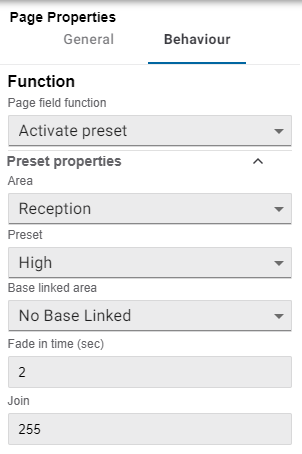Pages
Click the + symbol at the top of the Pages list to add new pages, and the ⋮ symbol next to a page to Duplicate or Delete it.
The total number of pages is shown in brackets next to the column header.
Select a page to work on and adjust the Page Properties on the right.
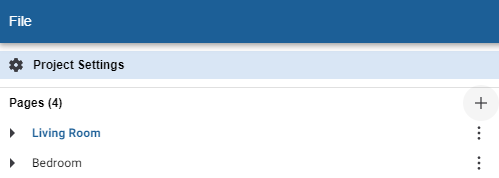
Page Properties - General
Give each page a short, descriptive Name to help navigate and organize your UI.
The Page number is used by other devices in the system to remotely load a specific page on the PDTS - see DyNet Page Flip Command.
Setting the Page type to Area Control can streamline the setup process for area-specific pages by defaulting all component behaviors to the selected area. Use this option after duplicating an existing page from another area to instantly reconfigure all its components with a single change.
Override stand-by time out enables a unique time-out period for the page if required for security or convenience (1-300 seconds).
Set a Background color or Background image for the page if required. Background images should be 1280x800 px to preserve clarity and avoid distortion or resizing artifacts.
The Access level restricts unauthorized users from viewing the page. See Access Level Security for more information.
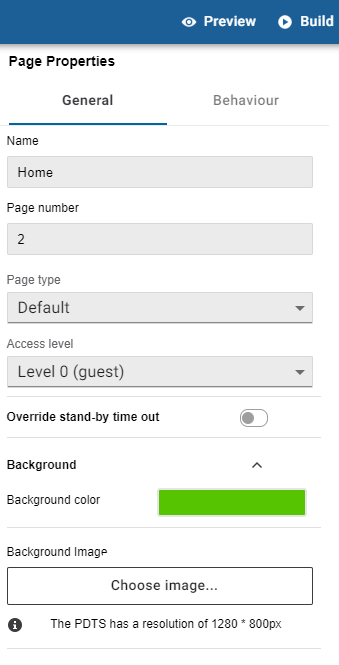
Page Properties - Behavior
A single Page field function can be triggered by tapping anywhere on the page background:
-
Activate preset - Triggers a lighting preset scene.
-
Task Control - Start the selected task.
| Once selected and configured, the Activate preset function is not affected by changes to default area for Area Control pages. Make sure to manually update the Area property if required. |