System Manager Configuration
Click the ![]() System Manager Configuration icon to configure SM Server settings.
System Manager Configuration icon to configure SM Server settings.
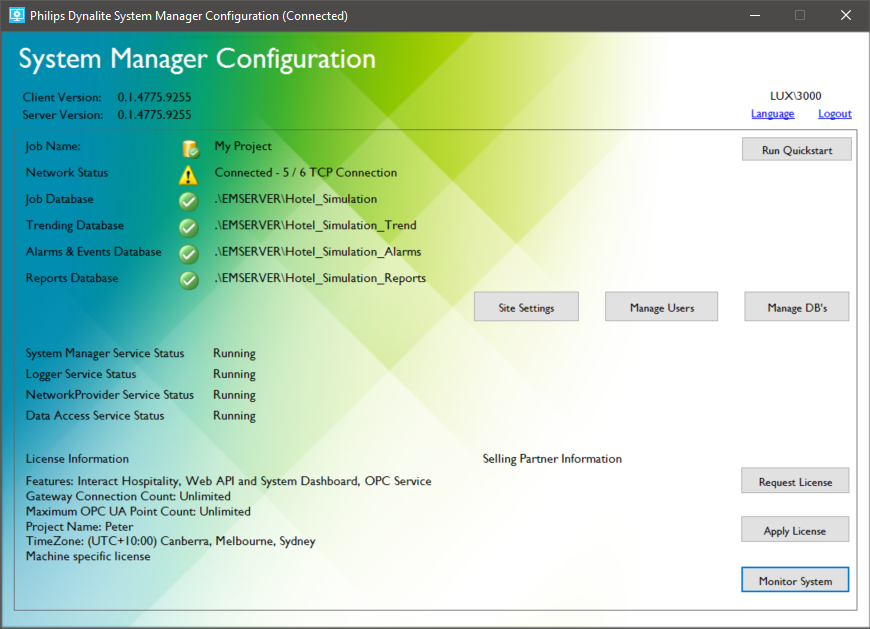
SM Config includes the following:
Software version |
|
|---|---|
Job Status |
|
Services Status |
|
License Information |
|
Superuser Information |
|
Run Quickstart Button |
|
Site Settings Button |
|
Manage Users Button |
|
Manage DB’s Button |
|
Request License Button |
|
Apply License Button |
|
Monitor System Button |
|