Triggers
Triggers listen for a certain type of event in the system, such as a preset, panic, or alert message, and launch a sequence of actions when the event is detected.
To create a trigger, click .
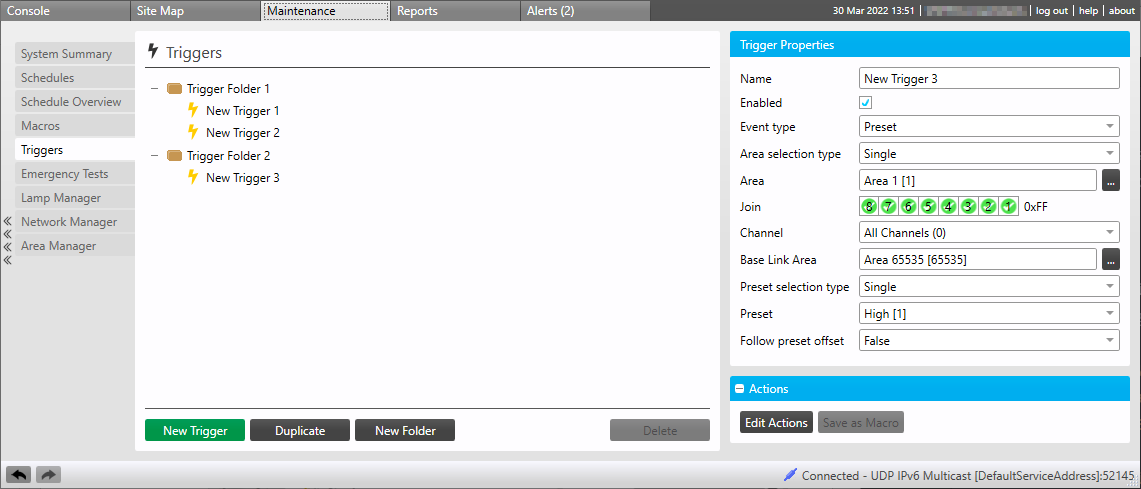
Configuring Triggers
With a trigger selected:
-
Enter a Name for easy identification.
-
Check Enabled to enable the trigger once saved complete.
-
Set the Event type to Preset, Panic, or Alert.
-
Configure the specific properties for the selected event type (See Event Type Properties below).
-
Click Edit Actions and add/configure the required actions (Refer to Actions for more information).
Additional Controls
You can use the buttons at the bottom of the screen to:
-
a trigger to make an identical copy, which you can then modify as needed.
-
Create a . You can then click and drag to organise your triggers and subfolders.
-
the currently selected macro(s) or folder(s).
In the Actions pane, click to copy the selected trigger’s actions to a new macro for later use.
Event Type Properties
Preset
| Property | Description |
|---|---|
Area selection type |
A Single area, or Any area. |
Area |
Specifies the Single area to monitor. |
Join |
Specifies the static join level to monitor within the area. |
Base Link Area |
Only required if area linking is used. |
Preset selection type |
A Single preset, or Any preset. |
Preset |
Specifies the Single preset to listen for. |
Follow preset offset |
Inactive, do not adjust this property. |
|
Do not set both Area selection type and Preset selection type to Any. This can force the trigger into an infinite loop whenever a preset command is sent anywhere in the system. |
Panic
| Property | Description |
|---|---|
Area selection type |
A Single area, or Any area. |
Area |
Specifies the Single area to monitor. |
Join |
Specifies the static join level to monitor within the area. |
Base Link Area |
Only required if area linking is used. |
Activate Reset |
Listen for Activate (enables panic state) or Reset (disables panic state) in the selected area. |
Alert
| Property | Description |
|---|---|
Severity |
Fault, Alarm, or Event |
Type |
Select the applicable alert type from the dropdown list. |
State |
Acknowledged, Cleared, Created, Restored, or Restore Acknowledged |
Device selection |
A Single device, or Any device. |
Device |
Specifies the Single device to monitor. |