Testing Emergency Lighting
DALI emergency testing ensures that all emergency drivers can operate under battery power in the event of an outage.
DALI emergency drivers are initially placed into the Default Emergency Group, but can be organised into folders in System Builder > Emergency Testing. This allows separate testing if required - for example, running tests per floor, or testing adjacent drivers at different times to minimise disruptions.
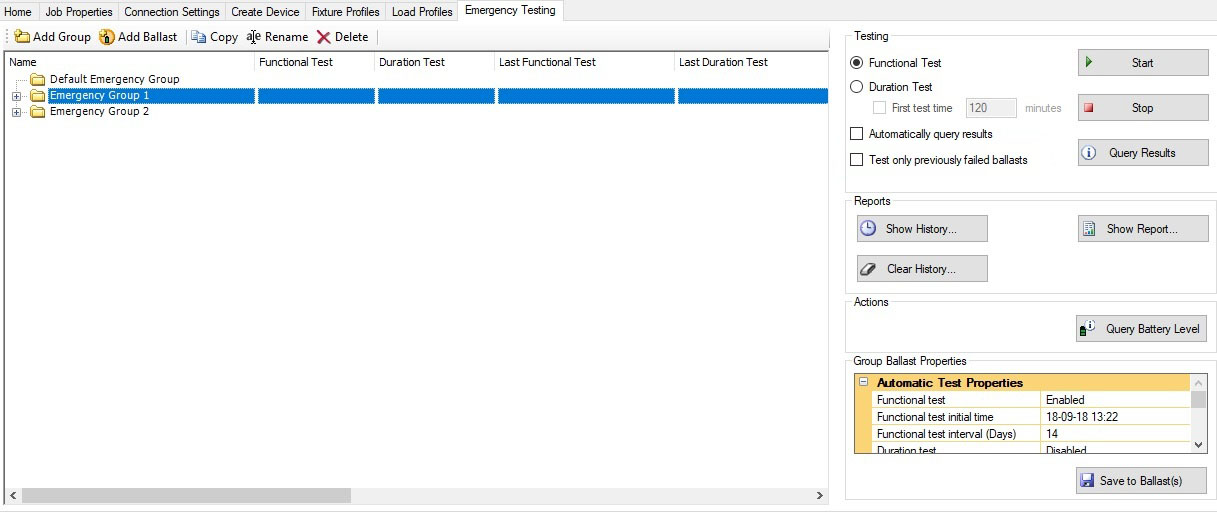
|
Sitewide emergency test settings are accessed via |
System Manager includes two types of emergency tests:
-
A shorter Functional Test to confirm that:
-
Drivers switch to battery power.
-
Each driver’s battery successfully switches on its lamp.
-
-
A longer Duration Test to confirm that:
-
Drivers switch to battery power.
-
Each driver’s battery successfully powers its lamp for at least 90 minutes.
-
Scheduling Emergency Tests
Click to open the DALI Emergency Scheduling Assistant.
-
Configure Defaults:
-
Specify a default Frequency and Start time for each test type.
-
Click .
-
-
Functional Overview (Functional Test schedules)
With an Emergency Group selected:-
Specify the
 Start Date to begin testing.
Start Date to begin testing. -
If necessary, adjust the Start Time and Frequency for the selected group.
-
Repeat these steps for any additional groups.
-
Click .
-
-
Duration Overview (Duration Test schedules)
With an Emergency Group selected:-
Specify the
 Start Date to begin testing.
Start Date to begin testing. -
If necessary, adjust the Start Time and Frequency for the selected group.
-
Repeat these steps for any additional groups.
-
Click .
-
The configured emergency testing schedules now appear in the Emergency Test folder on the Schedules and Schedule Overview pages.
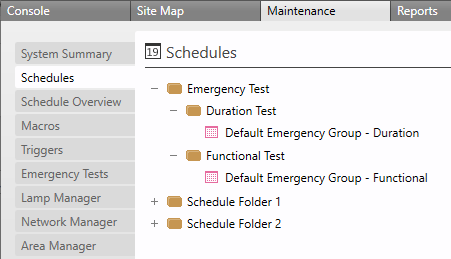
Configuring Emergency Tests
You can adjust Emergency Test parameters in the Action Editor:
| Property | Description |
|---|---|
Emergency Ballast Group |
Select an emergency lighting group from the dropdown list |
Emergency Test Type |
Select Functional or Duration |
Emergency Action Type |
Start/Stop Test or Query Results |
Auto Query Result |
This should usually be set to Enabled. |
Query Result Only At End |
See Query Result Only At End below. |
Test Only Failed Ballasts |
See Retesting Failed Drivers below. |
| Emergency test schedules cannot be deployed to an Ethernet Gateway, as System Manager must poll the results and save them to the database. |
Fine-Tuning Emergency Tests
When a test is launched, the emergency group receives the command to start the functional test. When the emergency driver is in normal mode with a sufficiently charged battery, it can start the test. If one of the criteria is not met, the test is postponed.
|
Properties in italics below are found in |
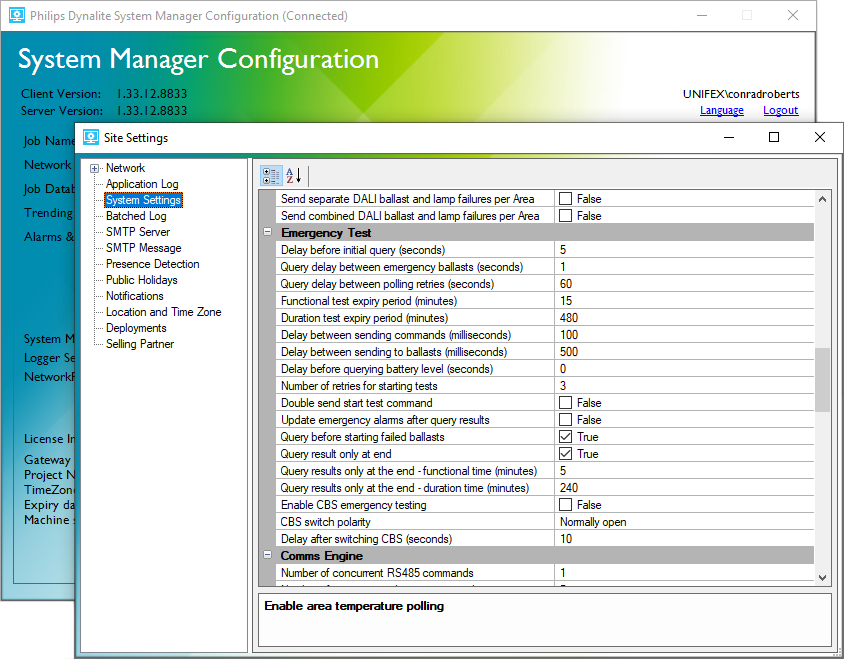
Query Result Only At End
If Query Result Only At End is:
-
Enabled: System Manager waits for the Query results only at the end - functional/duration time period before querying results.
-
System Manager then performs a single polling cycle. This approach lowers the number of polling commands sent over the network.
-
-
Disabled: System Manager starts querying when the Delay before initial query has elapsed, polling all drivers one by one with the Query delay between emergency ballasts between each polling message.
-
Once the Query delay between polling retries has elapsed System Manager begins a new cycle, polling all drivers that have not yet returned a result.
-
This repeats until the Functional/Duration test expiry period is reached.
All drivers that have not returned a positive test result are marked as failed.
-
Double Send Start Test Command
Enabling Double send start test command in System Manager Configuration causes System Manager to send the "Start Functional/Duration Test" command twice in a row on the DALI bus, which may cause issues with some DALI drivers. You should leave this option disabled unless there is evidence that drivers are missing a single command.
Test Duration
When using a macro to test multiple emergency groups, make sure that the delay between each group is longer than the applicable Functional/Duration test expiry period. This allows the previous group to finish before the next group is started, avoiding excessive network traffic.
Make sure that the Query delay between polling retries is longer than the time needed to poll all emergency drivers in the largest emergency luminaire group.
Retesting Failed Drivers
If Test Only Failed Ballasts is Enabled, System Manager stops all currently running tests, queries the latest emergency test results, and triggers a new emergency test only for emergency drivers within the selected group that failed the previous test.
This retest can be done prior to scheduled replacement actions, or shortly after a regular test, to minimize the cost of replacing working drivers due to false negative test results.
Functional Test Timeouts
Some manufacturers implement a 15 minute time-out if a functional test cannot be started immediately.
The Functional test expiry period should span at least one time-out window. These tests usually run automatically and are not time critical, so an expiry period greater than 30 minutes should not cause any issues. The longer test duration is offset by a reduced risk of false negative results.