Access Level Security
The PDTS includes five access levels (0-4) to ensure that only authorized users can access appropriate control and settings pages.
Each page’s access level is set to 0 by default. You can adjust this in the page properties:
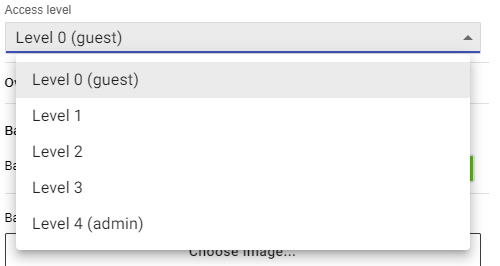
Level 0 pages are accessible to all guests and users, while level 1-4 pages require a username and PIN to access. Logged-in users can view any page set to their access level or lower.
|
You can restrict all access to the PDTS by setting the Landing page access level to 1. Users must then log in to get past the Stand-by page, so there is no need to manually set the access level for subsequent pages unless otherwise required. |
Default User Accounts
The PDTS includes two default accounts with preset PINs:
-
Normal (Level 2): 1234
-
Admin (Level 4): 6666
The PDTS supports up to 12 user accounts in total, including the defaults above. Admin users can create and manage additional users, which can be set to any access level.
| User accounts are native to the PDTS, and are NOT linked to users created in System Builder. |
| To delete all admin-created user accounts and reset the default Admin/Normal accounts to their original PIN codes, tick the Delete existing web pages checkbox when uploading your UI to the PDTS in System Builder. |