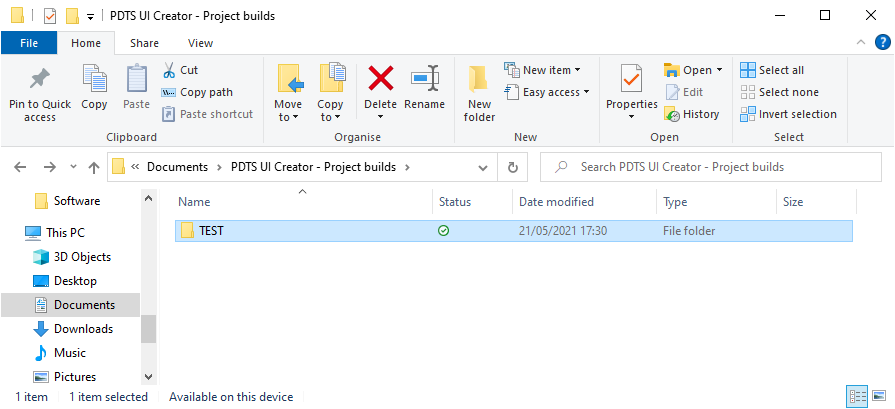Preview and Build Your UI

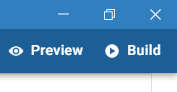 To preview your UI, click the Preview button in the top right corner of the Creator. This automatically saves your progress.
To preview your UI, click the Preview button in the top right corner of the Creator. This automatically saves your progress.
Once you have previewed your project, close the preview window to return to the Creator. Experiment with layouts and colors to find your ideal mix of functionality and aesthetic appeal.
If you are ready to load your project to the PDTS, click the Build Project button. It may take 1-2 minutes to create a build folder that you can then upload to the PDTS via System Builder.
The build folder is saved to:
This PC > Documents > PDTS UI Creator - Project builds\[PROJECT NAME]\build