Maintenance
The Maintenance view contains a variety of utilities and managers to assist in keeping your system running smoothly.
The System Summary page provides an at-a-glance overview of utilities, emergency testing, and the health of your network, devices, and lamps.
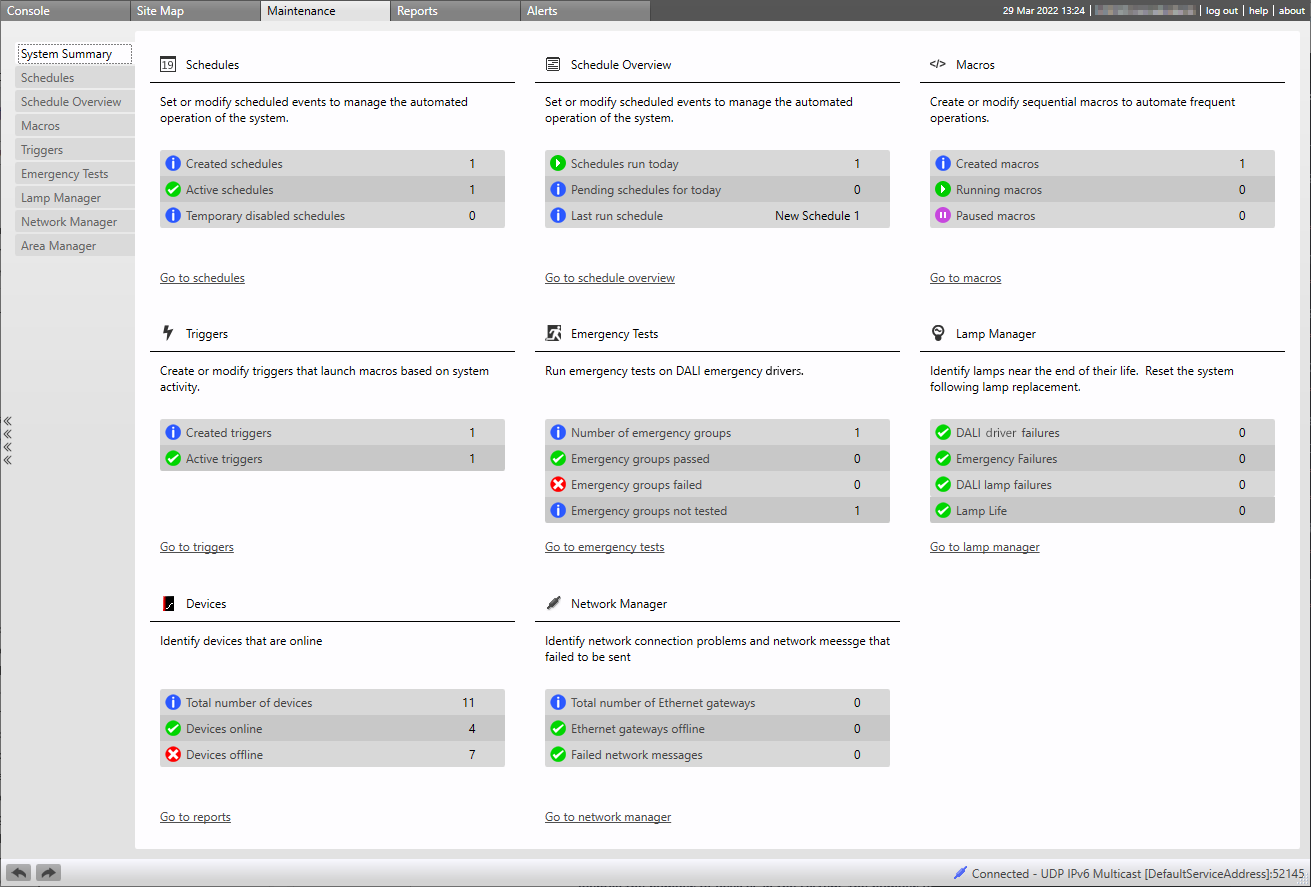
The remaining pages include:
-
Schedules/Schedule Overview - Create, modify scheduled events to automate the operation of the system, and track the status, history, and timelines of existing schedules.
-
Macros - Create reusable sequences of actions that can be launched buttons, schedules, triggers, and even other macros.
-
Triggers - Automatically launch a sequence of actions or macros in response to a specific preset, panic, or alert event. Triggers can be limited to a single area/base link area, or respond to specified events anywhere on the system.
-
Emergency Tests - Run tests on DALI emergency driver groups, and track the results of each test.
-
Lamp Manager (DALI) - Identify driver/lamp failures and lamps nearing end-of-life, and use the DALI Driver Replacement wizard to ensure seamless enumeration of replacement drivers.
-
Network Manager - List failed network messages and identify offline gateways for troubleshooting and replacement.
-
Area Manager - Create and modify areas on existing floor plans without the need for System Builder.