Network Manager
This page monitors the status of Ethernet connections throughout the system, listing any Failed Network Messages or currently Offline Gateways.
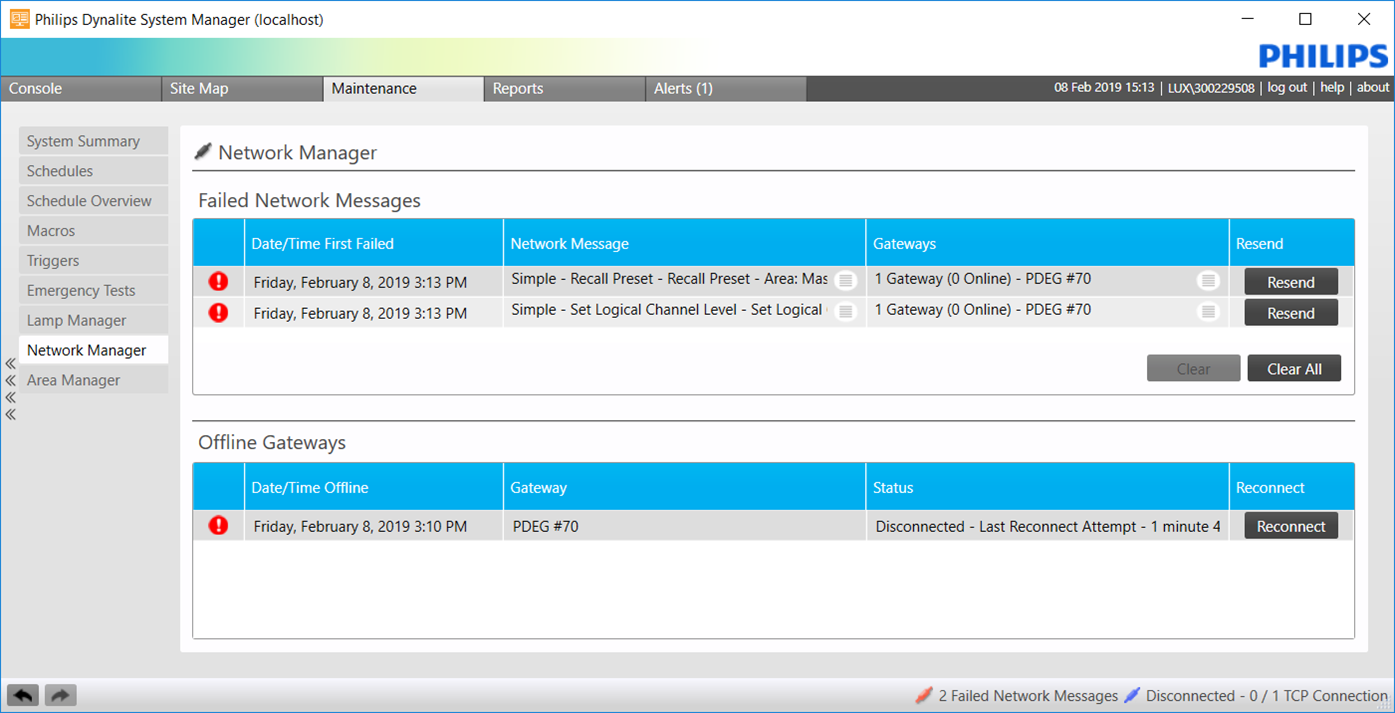
Failed Network Messages
To manually resend a failed message, click the button.
You can also manually a selected alert, or alerts.
Automatic Failed Message Handling
System Manager handles message failures according to the following properties in System Manager Configuration > Site Settings > System Settings > Comms Engine.
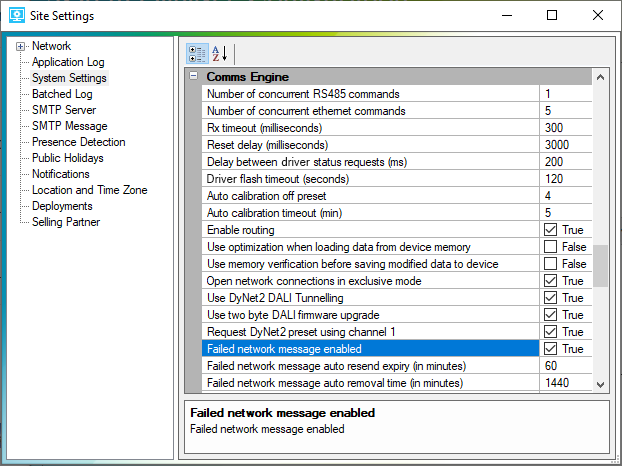
| Property | Description |
|---|---|
Failed network message enabled |
If True, SM will apply the settings below |
Failed network message auto resend expiry |
SM attempts to resend failed messages until this period ends |
Failed network message auto removal time |
SM clears each failed message alert when it reaches this age |