Alerts
This view displays a list of faults, alarms, and events generated by the system, providing an oversight of issues that may require management or attention.
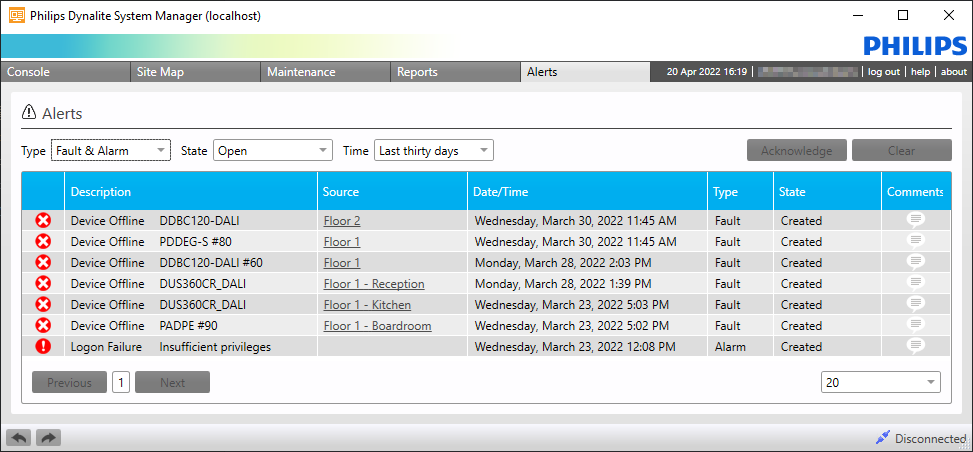
-
Filter the alerts list by Type of alert, current State, and the Time period when the alert was generated.
-
To remove the selected alert, click .
-
To acknowledge the selected alert, click . Enter any relevant details in the Comment dialog and click to change the alert’s status to Acknowledged.
Only Fault and Alarm alerts can be acknowledged or cleared. -
Use the controls at the bottom of the screen to move to the or page, and to adjust how many entries are displayed per page.
Alert Information
| Column | Description |
|---|---|
Alert Icons |
|
Description |
Description of the alert type |
Source |
Location of the alert |
Date/Time |
Date and time when the alert occurred |
Type |
Type of alert (Fault, Alarm, Event) |
State |
|
Comments |
Click the |
Alert Comments and Details
The Details dialog shows the history of the selected alert, with controls to add a and or the alert.
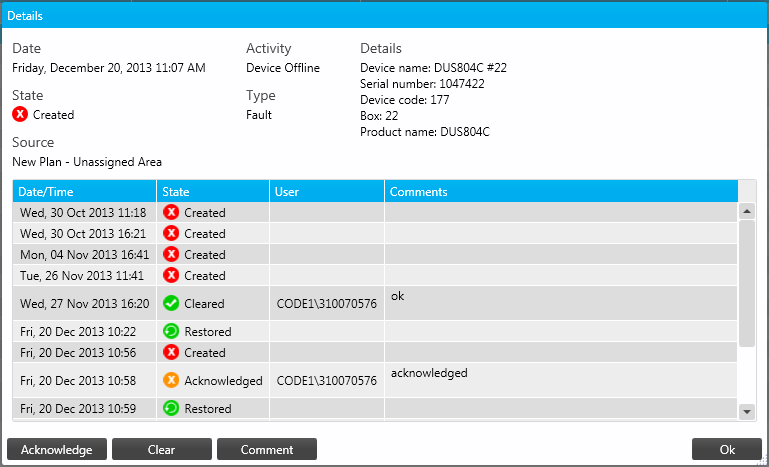
Alert Types
| Severity | Alerts |
|---|---|
Faults |
|
Alarms |
|
Room Alarms (Interact Hospitality) |
|
Events |
|