Alerts
This view displays a list of faults, alarms, and events generated by the system, providing an oversight of issues that may require management or attention.
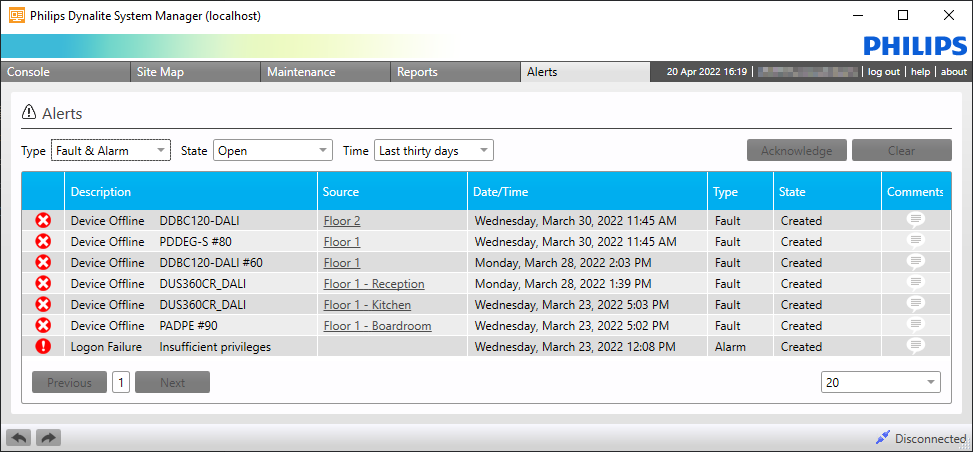
-
Filter the alerts list by Type of alert, current State, and the Time period when the alert was generated.
-
To remove the selected alert, click .
-
To acknowledge the selected alert, click . Enter any relevant details in the Comment dialog and click to change the alert’s status to Acknowledged.
Only Fault and Alarm alerts can be acknowledged or cleared. -
Use the controls at the bottom of the screen to move to the or page, and to adjust how many entries are displayed per page.
Alert Information
| Column | Description |
|---|---|
Alert Icons |
|
Description |
Description of the alert type |
Source |
Location of the alert |
Date/Time |
Date and time when the alert occurred |
Type |
Type of alert (Fault, Alarm, Event) |
State |
|
Comments |
Click the |
Alert Comments and Details
The Details dialog shows the history of the selected alert, with controls to add a and or the alert.
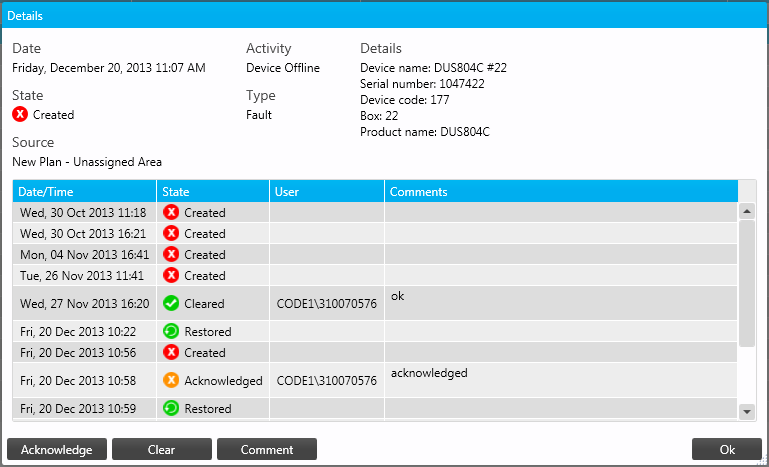
Alert Types
Alerts are classified by severity, into Faults (most severe), Alarms, and Events (least severe).
Faults
-
Device Offline
-
Driver Offline
-
Driver error
-
Breaker Trip
-
Functional Test
-
Duration Test
-
Sub Device Offline
-
Custom Fault
Alarms
-
Logon Failure
-
Panic
-
Lamp Over Life
-
Lamp Failure
-
DyNet Over Voltage
-
DyNet Under Voltage
-
DyNet Voltage Interrupted
-
Device Powered Down
-
Green Power Down Failed
-
Green Power Down Enable Failed
-
Phase Failure
-
Channel Electronic Fault Protection
-
Channel Over Temperature
-
FCUC Fire Trip
-
FCUC Airflow Stopped
-
FCUC Energy Holdoff
-
FCUC Drip Tray Full
-
FCUC Air Filter Dirty
-
Temperature Sensor Open Circuit
-
Temperature Sensor Short Circuit
-
Temperature Sensor Remote Sensor Timeout
-
Meter Value Over Reference
-
Meter Value Under Reference
-
Open Circuit Fault
-
Short Circuit Fault
-
Alarm DyNet Connection Offline
-
Alarm FIAS Connection Offline
-
Deployment (Room Configuration)
-
Deployment (Room Variables)
-
Meter Value Out of Range
-
Custom Alarm
Room Alarms (Interact Multiroom)
-
Balcony Door Open
-
Devices Offline
-
Do Not Disturb
-
Entrance Dorr Open
-
FCUC Air Filter Dirty
-
FCUC Drip Tray Full
-
Guest Well-being
-
Humidity
-
Laundry Pickup
-
Make Up Room
-
Room Safe Closed at Check-out
-
Room Service Response
-
Room Temperature
-
Soil Moisture
-
Water Leak
Events
-
User Log On
-
User Log Off
-
Schedule Started
-
Schedule Stopped
-
Schedule Enabled
-
Schedule Disabled
-
Trigger Enabled
-
Trigger Disabled
-
Report Ran
-
Database Backup
-
Database Purge
-
Public Holidays Update
-
Macro Started
-
Macro Stopped
-
Macro Paused
-
Macro Resumed
-
All Macros Stopped
-
Emergency Group Function Test Started
-
Emergency Driver Function Test Started
-
Emergency Group Duration Test Started
-
Emergency Driver Duration Test Started
-
Emergency Group Function Test Stopped
-
Emergency Driver Function Test Stopped
-
Emergency Group Duration Test Stopped
-
Emergency Driver Duration Test Stopped
-
Emergency Group Function Test Completed
-
Emergency Driver Function Test Completed
-
Emergency Group Duration Test Completed
-
Emergency Driver Duration Test Completed
-
Lamp End of Life
-
Sensor Calibration Complete
-
Panels Enabled
-
Panels Disabled
-
Motion Control Enabled
-
Motion Control Disabled
-
PE Control Enabled
-
PE Control Disabled
-
Area Cascading Enabled
-
Area Cascading Disabled
-
Custom Event
-
Channel Level Sent
-
Channel Temperature Sent
-
Console button clicked (by SM user)
-
Preset Sent (by SM user)
-
Save Preset sent (by SM user)