System Manager Prerequisites Installation
The Prerequisites installer performs a system check installs the following software as needed:
-
Microsoft .NET Framework 4.0 Full for Windows 7 and below OS
-
Microsoft Visual C++ 2010 Redistributable package (x64)
-
Microsoft Visual C++ 2010 Redistributable package (x86)
-
MSXML 4.0 SP3 for all OS
-
Microsoft SQL Server 2012 (x86 & x64)
If the EMSERVER instance is created in an already-installed version of SQL Server (licensed SQL or SQL Express), the installer will skip SQL installation.
|
If you prefer to use a licensed SQL server on a remote machine, the Prerequisites installer will still install a local EMSERVER SQL Express instance. After installation, you can select the remote SQL server in the System Manager Configuration tool (see Run Quickstart), and then delete the local instance. |
Install Prerequisites:
-
Right-click the System Manager Prerequisites installer file and select Run as administrator.
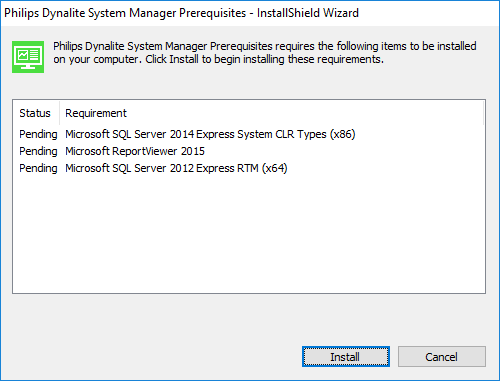
-
In the System Manager Prerequisites wizard, click to begin the installation.
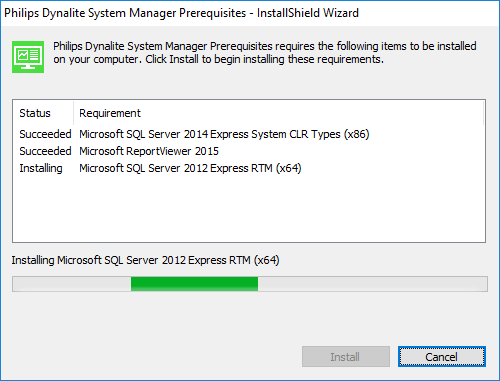
Once complete, the wizard ends automatically.