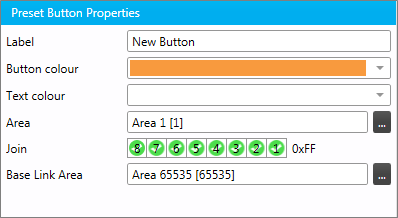Preset Button
The Preset button allows the user to select from the list of available preset scenes for the assigned area.

Some projects may use additional or customized presets created in System Builder. The default values are:
| Preset Scene | Default Light Level |
|---|---|
Preset 1 (High) |
100% |
Preset 2 (Medium) |
70% |
Preset 3 (Low) |
40% |
Preset 4 (Off) |
0% |
Preset 5 |
80% |
Preset 6 |
60% |
Preset 7 |
50% |
Preset 8 |
20% |