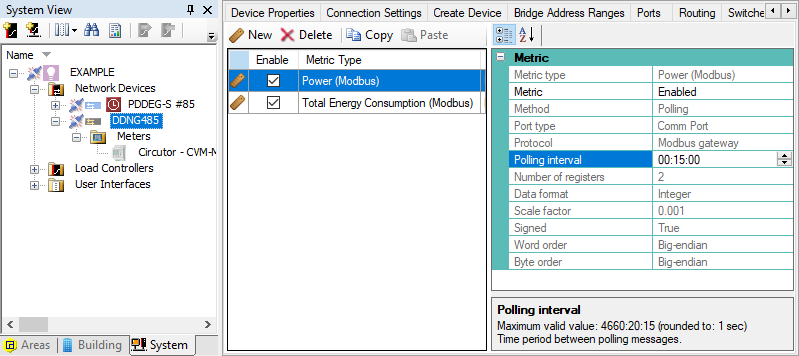Configure Gateway for Modbus
Comm Port Settings (RS-485 only)
-
In System View, select the gateway and open the Ports tab in the Properties window.
-
Select Comm Port 2 (DDNG485) or Comm Port 1 (PDDEG-S, PDEG, PDEB) and edit the following settings:
-
Port type: Modbus gateway
-
Baudrate: As per manufacturer documentation (default: 9600)
-
-
Click
 Save To Device or press F12 to upload the configuration changes to the gateway.
Save To Device or press F12 to upload the configuration changes to the gateway.
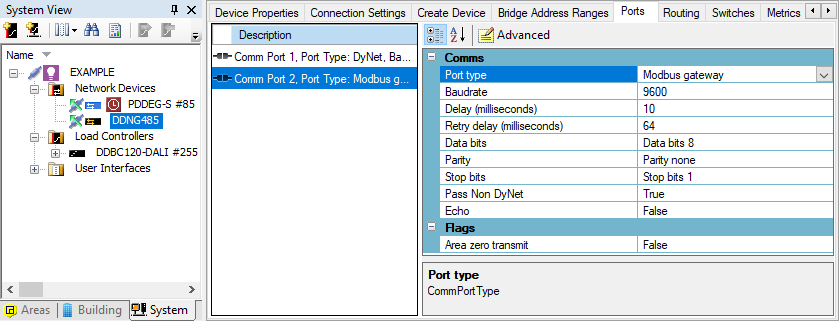
View and Configure Metrics
|
System Builder automatically creates a metric for each enabled Active Power/Energy register type (See Configure Meter > Modbus Configuration Editor). This metric applies to all registers of the same type/configuration across any connected meters/lines. If meters on the same gateway use different register configurations (e.g. Active Power registers using integer vs. floating point values), System Builder creates one metric per configuration. |
-
In System View, select the gateway and open the Metrics tab in the Properties window.
-
Here you can see various properties for each metric. Only the following properties are editable:
-
Enable: Enabled/Disabled
-
Polling interval: hh:mm:ss (default 00:15:00).
Shorter intervals provide more frequent polling, while longer intervals reduce network traffic.
-